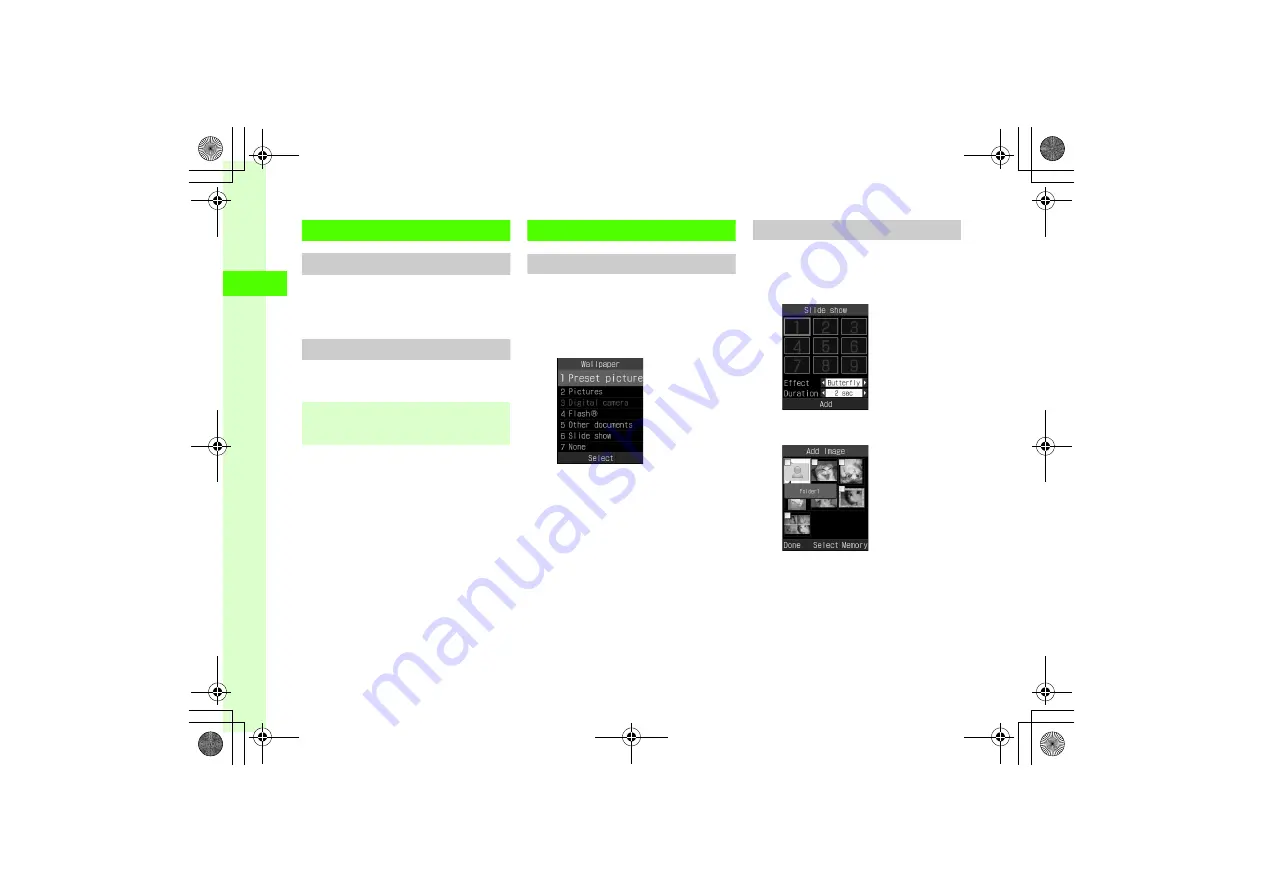
2-6
2
Ba
sic
Op
er
a
tio
ns
Common Operations
Menu Options
When
Menu
appears as Right Softkey label, press
o
to open Menu. To execute an item, highlight it
and press
c
(Select).
Selecting/Canceling Multiple Items
Press
o
(Mark all) or
o
(Unmark all) to check/
uncheck all items to delete or move.
Standby Display Options
Wallpaper
Set still image, animation or Slide Show to appear
in Standby. Alternatively, hide still image.
a
c
→
Settings
→
Display
settings
→
Wallpaper
b
Set Wallpaper
■
To set an image in Data Folder
Select a folder
→
Select a file
→
c
(Set)
■
To set Slide show
Slide show
→
(
)
■
To set none
None
Slide Show
Set up to nine images to appear in sequence in
Standby.
a
c
→
Camera
→
Slide show
b
c
(Add)
●
Available operations vary by function.
●
Enter Phone Password to delete multiple items.






























