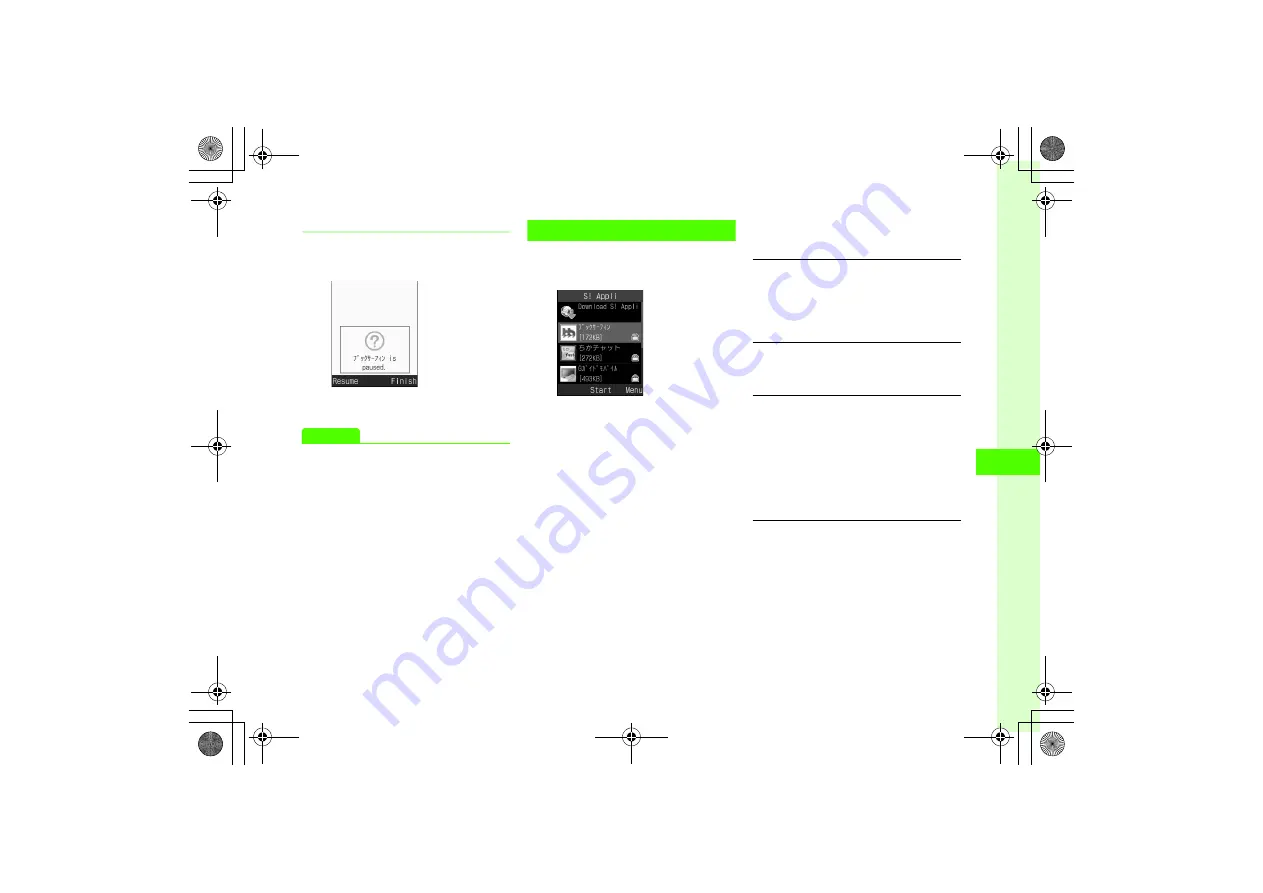
8-11
Me
di
a Pl
aye
r &
S!
A
p
p
li
cati
o
ns
8
Resuming paused S! Appli
a
While pausing S! Appli, in
Standby,
c
→
S! Appli
b
w
(Resume)
Advanced
●
Viewing S! Appli in Memory Card
●
Moving S! Appli in Phone to Memory Card
●
●
●
s
●
●
●
Activate or cancel Vibration while S! Appli is in use
(
●
●
Restore S! Appli settings to defaults (
●
Confirm Java Root Certificate (
Downloading S! Appli
a
c
→
S! Appli
→
S! Appli
library
b
Download S! Appli
c
Access site for S! Appli to
download
→
Select S! Appli
●
When S! Appli details appears, press
c
(OK).
d
When a confirmation appears,
press
c
(OK)
e
Exit
●
To activate S! Appli, select
Launch
.
b
Music Playback
Searching File by Text
c
→
Media Player
→
Music
→
All music
→
o
→
Search files
→
by Text
→
Check
Title
or
Artist
→
Select Search field
→
Enter title or artist
name
→
w
(Search)
Searching File by Voice
c
→
Media Player
→
Music
→
All music
→
o
→
Search files
→
by Voice
→
Speak title
Adding Files to Playlist
c
→
Media Player
→
Music
→
Select a folder
■
To add a file
Highlight file
→
o
→
Add to playlist
→
Selected
→
Select Playlist
■
To add multiple files
o
→
Add to playlist
→
Multiple
→
Check
files to add
→
w
(Save)
→
Select Playlist
Sending Files
c
→
Media Player
→
Music
→
Select a folder
→
Highlight a file
→
o
→
Send
■
To send via message
Via message
→
■
To send via Bluetooth
®
Via bluetooth
→
(
■
To send via infrared
Via infrared
(






























