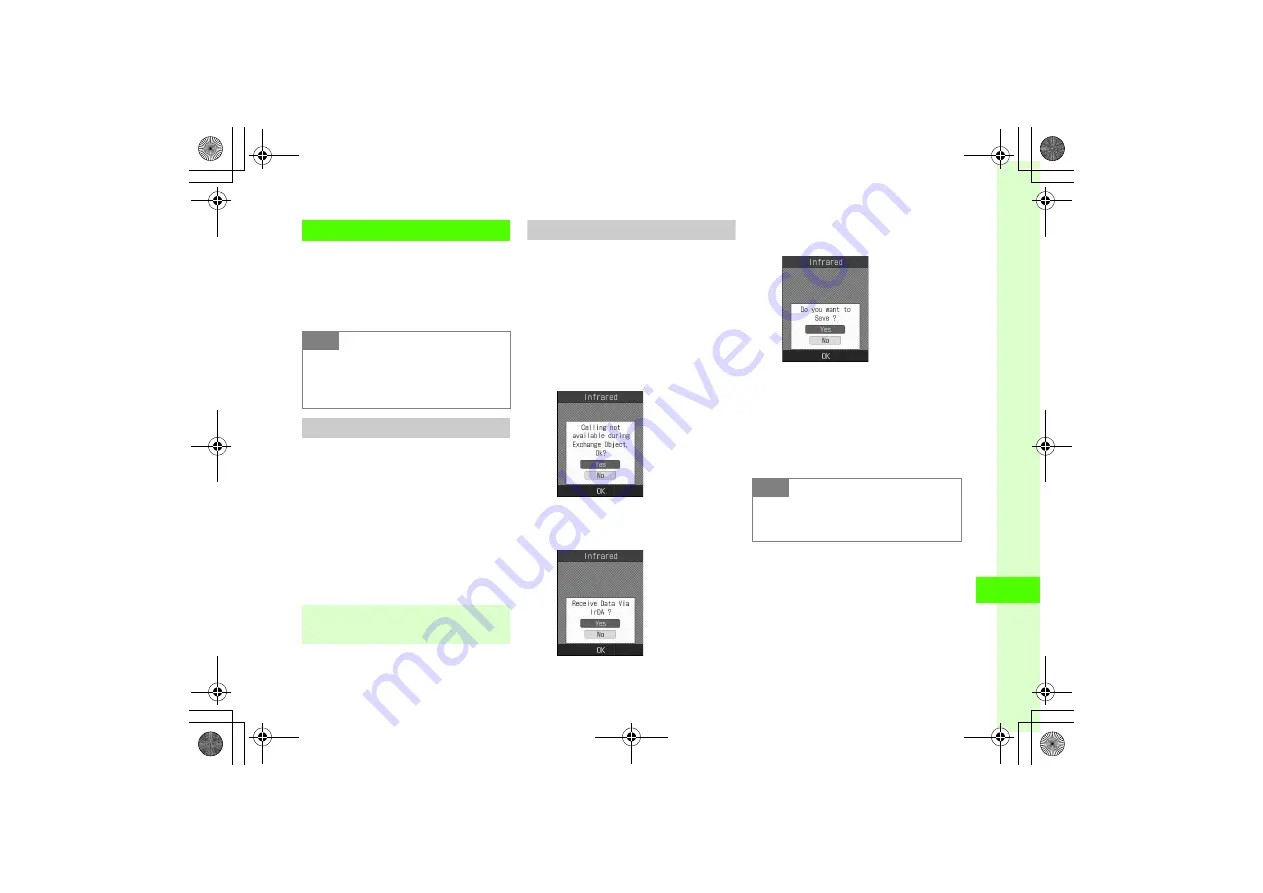
12
12-3
Co
nne
ctivi
ty & F
ile
Bac
k
up
Infrared Data Transmission
Send and receive Phonebook or Calendar entries,
Account details, Schedules, Tasks, still images,
videos, sound files, vFiles, and others.
Send either all Phonebook entries, Schedules, Tasks
or Bookmarks in a single transfer.
Sending Data
First, activate Infrared on the other device.
a
Send data
■
To send from Data Folder
In list,
o
→
Send
→
Via infrared
→
Select data
→
w
(Send)
■
To send from Calendar, Tasks,
Bookmarks or Phonebook
Highlight item
→
o
→
Send
→
Via infrared
Receiving One by One
a
c
→
Settings
→
Connectivity
→
Infrared
→
Infrared On/Off
→
On (3 min.)
●
If Bluetooth
®
is active, cancellation confirmation
appears. Choose
Yes
to activate Infrared.
●
820SC is ready to receive data.
b
Begin sending from other
device within 3 minutes
c
Cancel Calling confirmation
appears, choose
Yes
d
Receive confirmation
appears, choose
Yes
e
Save confirmation appears,
choose
Yes
●
To save pictograms, select
Pictures
or
My
Pictogram
.
●
Press
o
(Cancel) to cancel receiving.
●
Press
y
to terminate data reception.
Note
●
Infrared is unavailable while Internet services/
Media Player is use, or while editing mail/files.
●
Some received files cannot be saved on
820SC.
●
Some functions allow sending from Details/
Playback window.
Note
●
Receive files in Standby. Files cannot be
received when Password Lock is active, All
Keys locked or during Software Update.






























