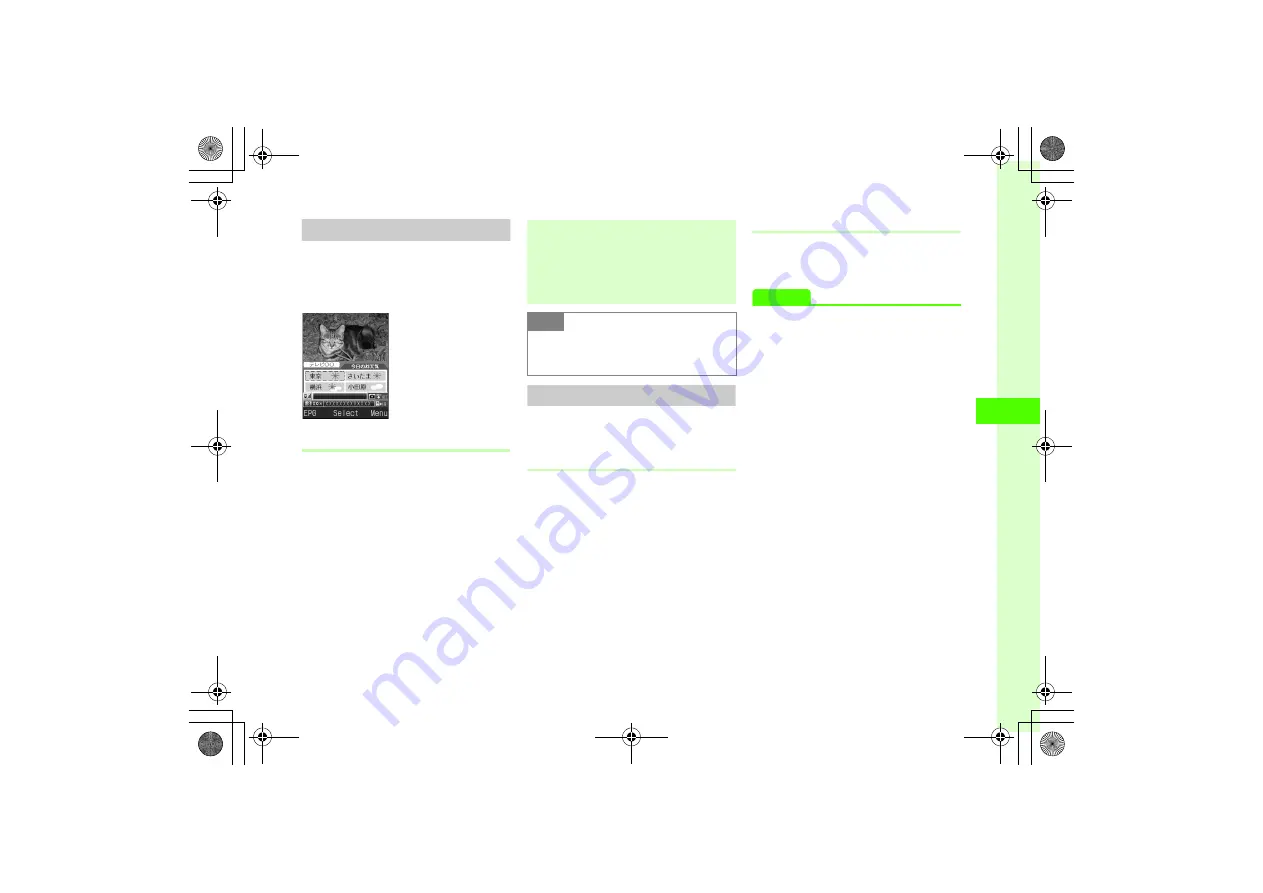
6-7
6
Di
gi
tal TV
Data Broadcast (Japanese)
In addition to audio/visuals, Data broadcast is
available. Follow onscreen instructions to get
program-related information or enjoy interactive TV
services.
Basic Operations
a
While watching TV,
use
j
to highlight an item
→
c
(Select).
TV Links
Procedures to save links vary by program. Check
information in Data Broadcasts.
Saving TV Links
a
On a program offering Data
Broadcast, select a link
source
Opening TV Links
a
m
→
TV links
and select
TV link
Advanced
●
●
Selecting Channels via Thumbnail View
●
●
●
●
Returning to Data Broadcast Top Page
●
●
●
●
●
●
●
●
●
s
●
Select connection notification type
●
Show or hide Manufacture Number
●
●
●
●
●
●
Internet connection confirmation appears depending
on Data Broadcast and station servers. Viewing Data
Broadcasts (receiving information) is free. However,
using data links or Internet-related services may incur
connection fees.
Note
●
Use
j
to highlight and select an item even
when items are horizontally arranged. Use
s
to switch channels.
















































