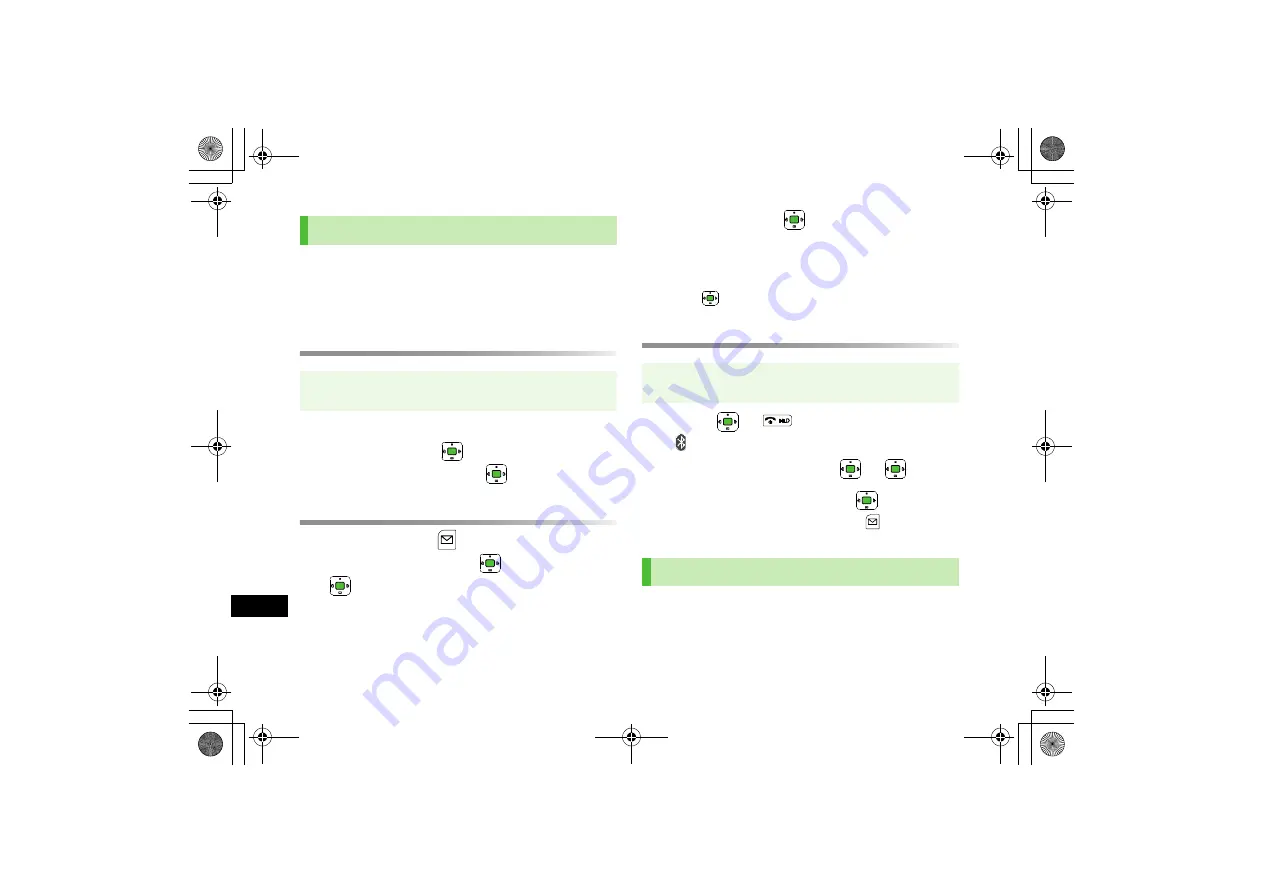
19-38
19
Abridged English Man
u
al
!
Wireless transmission security protocols comply with
Bluetooth
®
specifications. However, always take care
when transferring files via Bluetooth
®
; security may be
compromised by operating environment/configuration.
Searching & Pairing Devices
Device search starts.
1
Select a device
7
7
Enter Bluetooth
®
Passcode (4-16 digits)
7
Sending
1
Select an item
7
[Menu]
7
Send
or
Local Connectivity
7
7
Bluetooth
7
If Paired Device list is empty, device search starts.
2
Prepare recipient device
3
Select a device
7
Transfer starts.
!
When selecting an unpaired device, enter Bluetooth
®
Passcode (4-16 digits) for handset and the other device
7
Receiving
1
ON
7
7
appears in Standby.
2
Connection is requested
7
7
3
Phone
or
Memory Card
7
!
For Phone Book or Schedule entries:
[Save]
Connect 810P to PCs to transfer Data Folder files.
!
Install Utility Software on PC before connecting handset.
!
See "Utility Software Set Up Guide" for installation/usage
details.
Bluetooth
®
Main menu
4
Settings
4
Connectivity
4
Bluetooth
4
Add New Device
Main menu
4
Settings
4
Connectivity
4
Bluetooth
4
Settings
4
ON/OFF
USB Cable
810P.book Page 38 Tuesday, April 3, 2007 7:40 PM













































