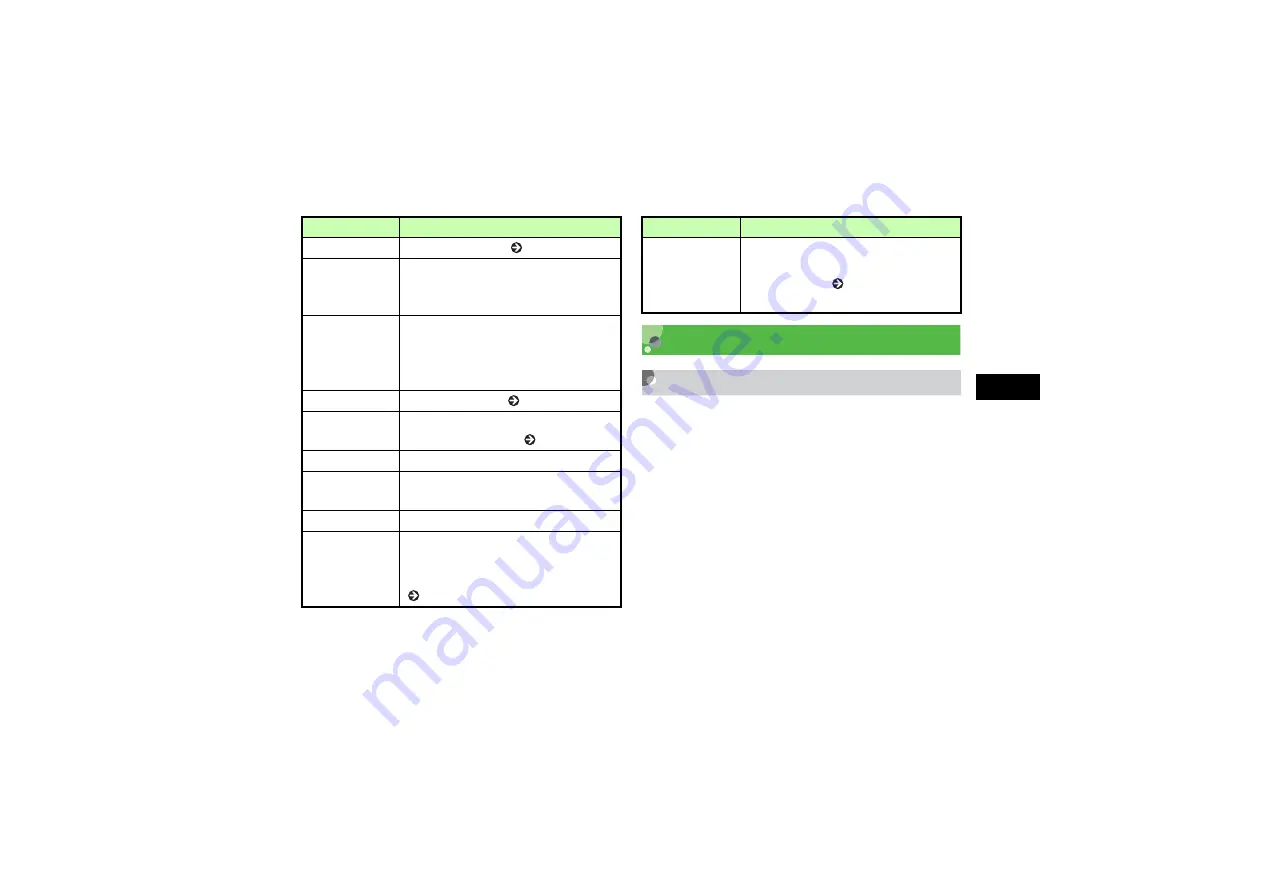
12-15
Mana
gin
g
File
s (Data F
o
ld
er)
12
Managing Files/Folders
Create Folder
Create sub-folder in Default folders.
A
Press
c
and select
Data Folder
B
Select Default folder to create a
sub-folder
C
Select
Menu
→
Create folder
D
Enter a name
Rename folder
Change folder name ( P.12-16).
Show/Hide file
info
In List window for Picture Folder with
thumbnail view, set to display folder/file
name when highlighted.
View By
Select List window type for Picture Folder.
Select
List
to show folder/file in list view.
Select
Thumbnail view
to show folder/file
in thumbnail view.
Create folder
Create a new folder ( P.12-15).
Print via
Print Still images using the printer via USB/
Bluetooth
®
connection ( P.13-7, 13-12).
Lock/Unlock
Set/release file protection.
Download
content key
Purchase or acquire Content Key.
Details
Confirm file/folder properties.
Memory card
settings
In Memory Card Data Folder window with
Memory Card inserted; check details
information, format, and change names
( P.12-23).
Item
Description
Content key info
Show the list of Content Keys for the files in
Data Folder; manage them by selecting
Delete
to delete ( P.12-20) or
Details
to
check the details.
Item
Description
Summary of Contents for 805SC
Page 37: ...1 6 Getting Started 1 Parts Functions Handset Attach strap as shown...
Page 55: ...1 24...
Page 109: ...5 20...
Page 117: ...6 8...
Page 164: ...10 Sound Settings Changing Profile Settings 10 2...
Page 211: ...12 24...
Page 225: ...13 14...
Page 283: ...17 14...
Page 305: ...18 22...
Page 339: ...21 8...
Page 349: ...22 10...
Page 367: ...23 18...
Page 387: ...25 14...






























