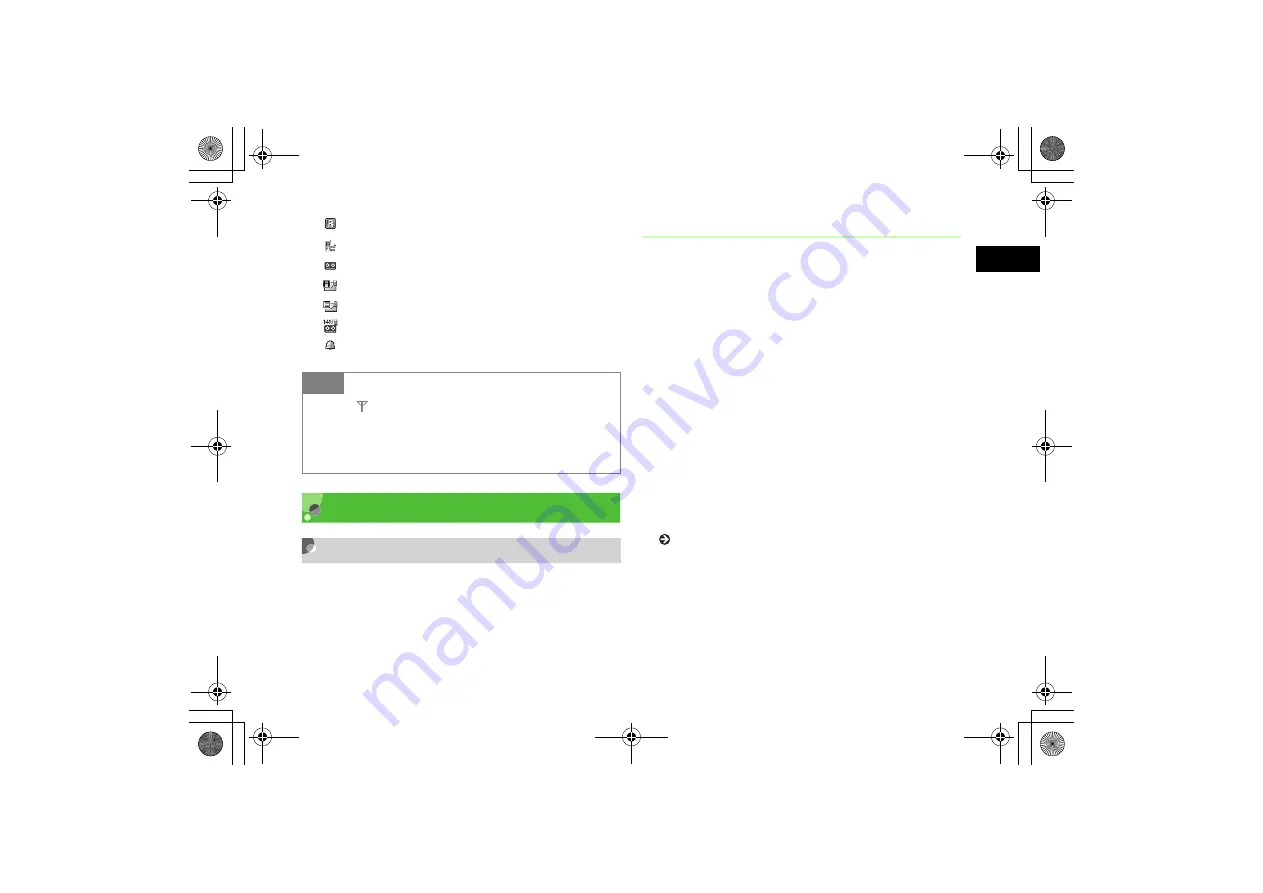
1-11
Getti
n
g
Starte
d
1
i
Roaming Active
Voice Mail/Call Forwarding Active
Answer Machine Active
S! Mail Memory Full
SMS Memory Full
Voice Mail Memory Full
Wake-up Alarm/Alarm Set
Battery & Charger
Before Using Battery or Charger
Charge battery before first use of 705SC or after periods of
disuse.
Charging Battery
• Long periods of disuse may affect battery's ability to
hold a full charge.
• 705SC uses a lithium-ion battery; charge battery in any
state without damaging its ability to hold a charge.
• Do not charge battery under the following conditions:
-
Where the ambient temperature is below 5°C or
above 40°C
-
Where there are high levels of humidity, vibrations or
dust
-
Near a radio receiver (May cause feedback)
• 705SC or Charger may warm while charging. This is
normal, however, should they become very hot to the
touch, stop charging and contact Customer Service
( P.25-25).
• Charge battery at least once every six months while not
in use. Otherwise, battery may become unusable.
• Battery is a consumable; replace it if operating time
shortens noticeably.
Tip
• When
(Red) appears, only packet data
transmission and S! Mail sending are available;
Voice Call, received S! Mail notification, and SMS
sending/receiving are disabled.
705SC(E).book 11 ページ 2006年11月21日 火曜日 午後1時53分
Summary of Contents for 705SC
Page 38: ...Getting Started 705SC E book 1...
Page 62: ...Basic Handset Operations 705SC E book 1...
Page 77: ...2 16 705SC E book 16...
Page 78: ...Manner Profile 705SC E book 1...
Page 82: ...Entering Text 705SC E book 1...
Page 98: ...Phonebook 705SC E book 1...
Page 114: ...Video Call 705SC E book 1...
Page 121: ...6 8 705SC E book 8...
Page 122: ...Mobile Camera 705SC E book 1...
Page 143: ...7 22 705SC E book 22...
Page 144: ...Display Settings 705SC E book 1...
Page 153: ...8 10 705SC E book 10...
Page 154: ...Sound Settings 705SC E book 1...
Page 161: ...9 8 705SC E book 8...
Page 162: ...Media Player 705SC E book 1...
Page 174: ...Managing Files Data Folder 705SC E book 1...
Page 197: ...11 24 705SC E book 24...
Page 198: ...External Connections 705SC E book 1...
Page 211: ...12 14 705SC E book 14...
Page 212: ...Security 705SC E book 1...
Page 223: ...13 12 705SC E book 12...
Page 224: ...Tools 705SC E book 1...
Page 247: ...14 24 705SC E book 24...
Page 248: ...Advanced Functions 705SC E book 1...
Page 258: ...Optional Services 705SC E book 1...
Page 272: ...Receiving Sending Messages 705SC E book 1...
Page 292: ...Messaging Folders 705SC E book 1...
Page 313: ...18 22 705SC E book 22...
Page 314: ...Server Mail 705SC E book 1...
Page 319: ...19 6 705SC E book 6...
Page 320: ...Other Message Settings 705SC E book 1...
Page 326: ...Mobile Internet 705SC E book 1...
Page 333: ...21 8 705SC E book 8...
Page 334: ...Mobile Internet Files 705SC E book 1...
Page 350: ...Other Web Settings 705SC E book 1...
Page 354: ...S Appli 705SC E book 1...
Page 368: ...Appendix 705SC E book 1...
Page 393: ...25 26 Appendix 25 705SC E book 26...
















































