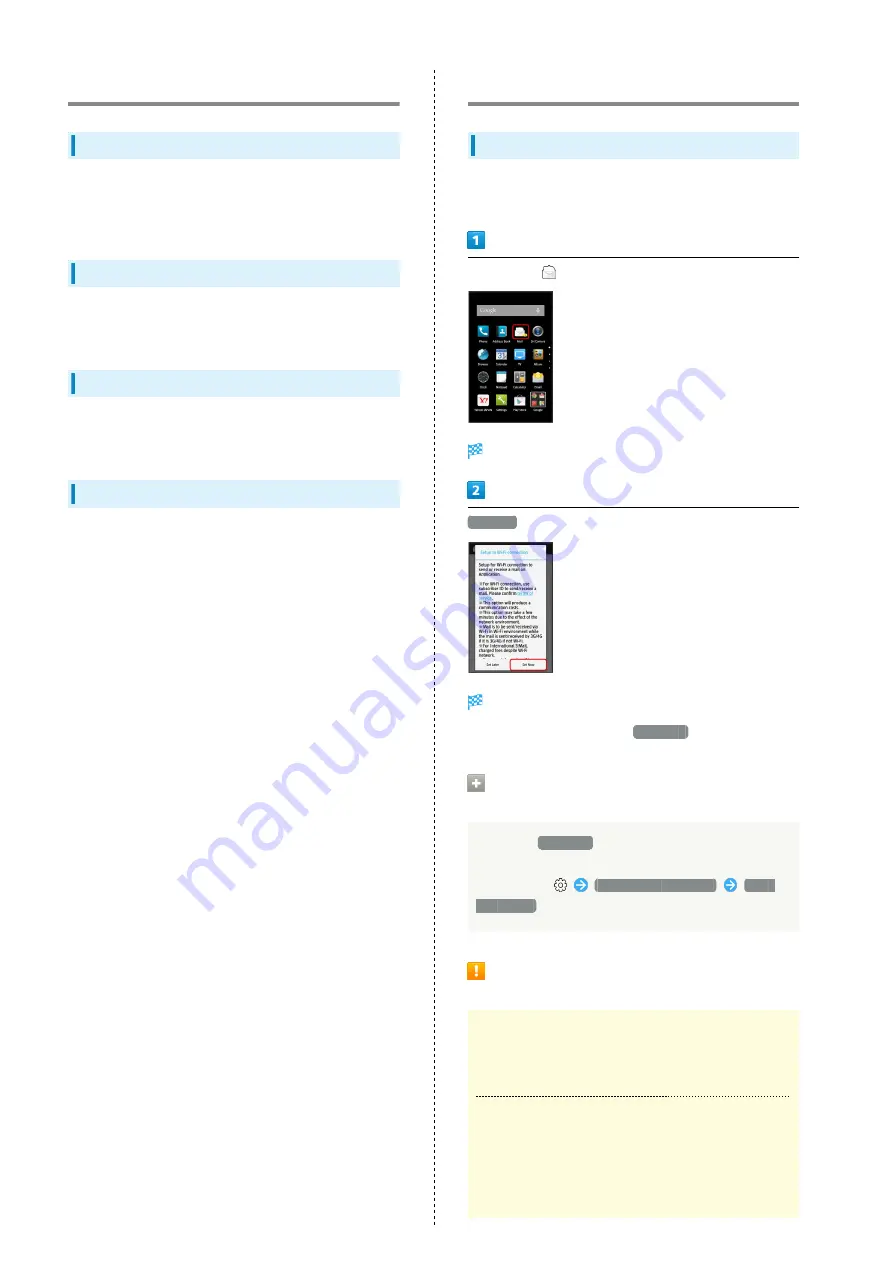
50
Messaging
S! Mail
Exchange messages with S! Mail-compatible SoftBank handsets
and e-mail compatible devices (other mobiles, PCs, etc.)
beyond SMS character entry limit; attach media files.
SMS
Exchange short messages (up to 160 single-byte characters)
using handset numbers as addresses.
Gmail
Gmail is Google's webmail service. Handset automatically syncs
with Gmail.
Internet Mail
Use Internet Mail (POP3/IMAP4) on handset.
・Set up an Internet Mail account beforehand.
・Sending/receiving Internet Mail on handset syncs handset
and mail server; sent/received messages (in the POP
protocol, received messages only) are also accessible from
PCs.
Setting at Initial Mail Startup
S! Mail Initial Setup
When activating Mail for the first time, complete setup to
send/receive S! Mail using Wi-Fi.
In app sheet,
(Mail)
Setup to Wi-Fi connection window appears.
Set Now
Wi-Fi connection setup is complete and folder list appears.
・To perform setup later, Tap
Set Later
.
Completing Wi-Fi Connection Setup for
S! Mail via Menu Items
If you Tap
Set Later
at initial startup, complete setup
to send/receive S! Mail using Wi-Fi as follows.
In folder list,
Send/Receive Settings
Wi-Fi
Connection
Cautions for Sending/Receiving S! Mail
Using Wi-Fi
International S! Mail Transmission Fees
Transmission fees apply when sending international S! Mail
messages even if Wi-Fi is in use.
S! Mail Reception while Display is Completely
Dark (Screen Lock Active)
To receive S! Mail messages using Wi-Fi even when Display
is completely dark (Screen lock active), disable Wi-Fi sleep
policy in Wi-Fi settings.
Summary of Contents for 304SH
Page 1: ...304SH User Guide...
Page 2: ......
Page 6: ...4...
Page 42: ...40...
Page 43: ...Phone Calling 42 Optional Services 43 Address Book 48...
Page 64: ...62...
Page 65: ...Camera Photo Camera 64 Video Camera 65...
Page 68: ...66...
Page 69: ...Music Images Music Images 68 Music Files Music 68 Still Images Video Album 69...
Page 72: ...70...
Page 73: ...Connectivity Wi Fi 72 Tethering Option 74 Bluetooth 75...
Page 81: ...Global Services Global Roaming 80 Calling from Outside Japan 81...
Page 105: ...Appendix File Storage 104 Backup Restore 104 Specifications 105 Customer Service 106...
Page 126: ...124...
Page 129: ......
















































