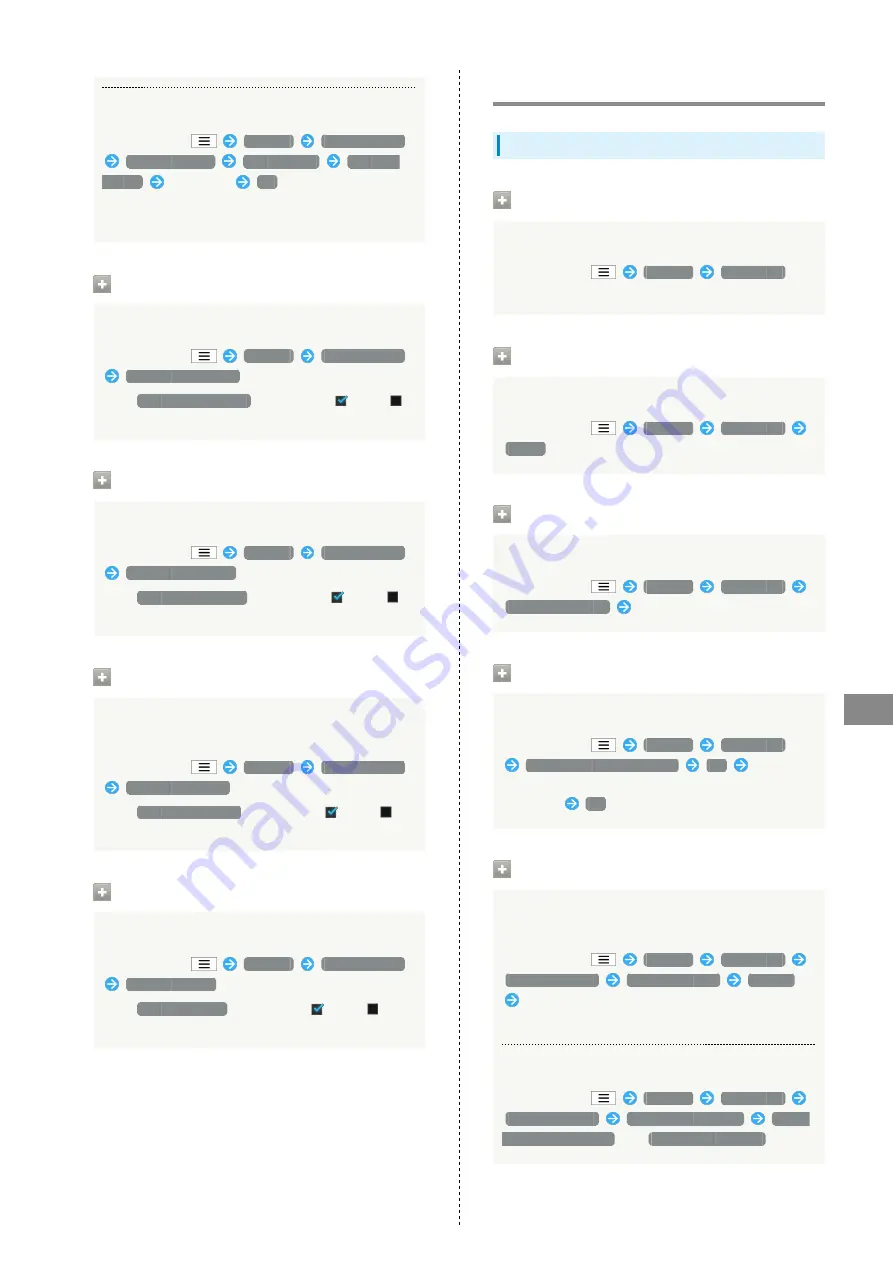
87
Settings
SoftBank 104SH
Setting Ringtone Duration
In Home Screen,
Settings
Sound settings
For notification
Ring duration
Ring time
setting
Select time
OK
・For Ring single song, selected tone/file plays until it
ends.
Dial Pad Touch Tones
Enabling/Disabling Dialpad Tones
In Home Screen,
Settings
Sound settings
Dial pad touch tones
・Tap
Dial pad touch tones
to toggle on (
)/off (
).
・Disable Dial pad touch tones to extend battery time.
Audible Touch Tones
Enabling/Disabling General Operation Sound
In Home Screen,
Settings
Sound settings
Audible touch tones
・Tap
Audible touch tones
to toggle on (
)/off (
).
・Disable Audible touch tones to extend battery time.
Screen Lock Sounds
Enabling/Disabling Lock/Unlock Sounds for
Sleep Mode
In Home Screen,
Settings
Sound settings
Screen lock sounds
・Tap
Screen lock sounds
to toggle on (
)/off (
).
・Disable Screen lock sounds to extend battery time.
Haptic Feedback
Enabling/Disabling Key Tap Vibration
In Home Screen,
Settings
Sound settings
Haptic feedback
・Tap
Haptic feedback
to toggle on (
)/off (
).
・Disable Haptic feedback to extend battery time.
Device Info
Device Info
Build Number
Confirming Build Number
In Home Screen,
Settings
Device info
・Appears below Build number.
Status
Confirming Handset Status
In Home Screen,
Settings
Device info
Status
Adjust Touch Panel
Calibrating Touchscreen
In Home Screen,
Settings
Device info
Adjust touch panel
Follow onscreen instructions
Adjust Sensitivity of Sensor
Calibrating Motion & Electromagnetic Sensors
In Home Screen,
Settings
Device info
Adjust sensitivity of sensor
OK
Follow
onscreen instructions (tone sounds when calibration
completes)
OK
Software Update
Confirming Firmware Updates & Downloading as
Required
In Home Screen,
Settings
Device info
Software update
Software update
Execute
Follow onscreen instructions
・See "
Enabling/Disabling Automatic Updates
In Home Screen,
Settings
Device info
Software update
Auto update settings
Do not
update automatically
or
Update automatically
Summary of Contents for 104SH
Page 1: ...104SH User Guide ...
Page 2: ......
Page 6: ...4 ...
Page 20: ...18 ...
Page 46: ...44 ...
Page 56: ...54 ...
Page 69: ...67 Camera SoftBank 104SH Camera Photo Camera 68 Video Camera 69 ...
Page 73: ...71 Music Images SoftBank 104SH Music Images Music 72 Still Images Video 72 ...
Page 76: ...74 ...
Page 77: ...75 Connectivity SoftBank 104SH Connectivity Connecting to Wi Fi 76 Using Bluetooth 78 ...
Page 100: ...98 ...
Page 101: ...99 Appendix SoftBank 104SH Appendix Specifications 100 Customer Service 100 ...
Page 121: ......
















































