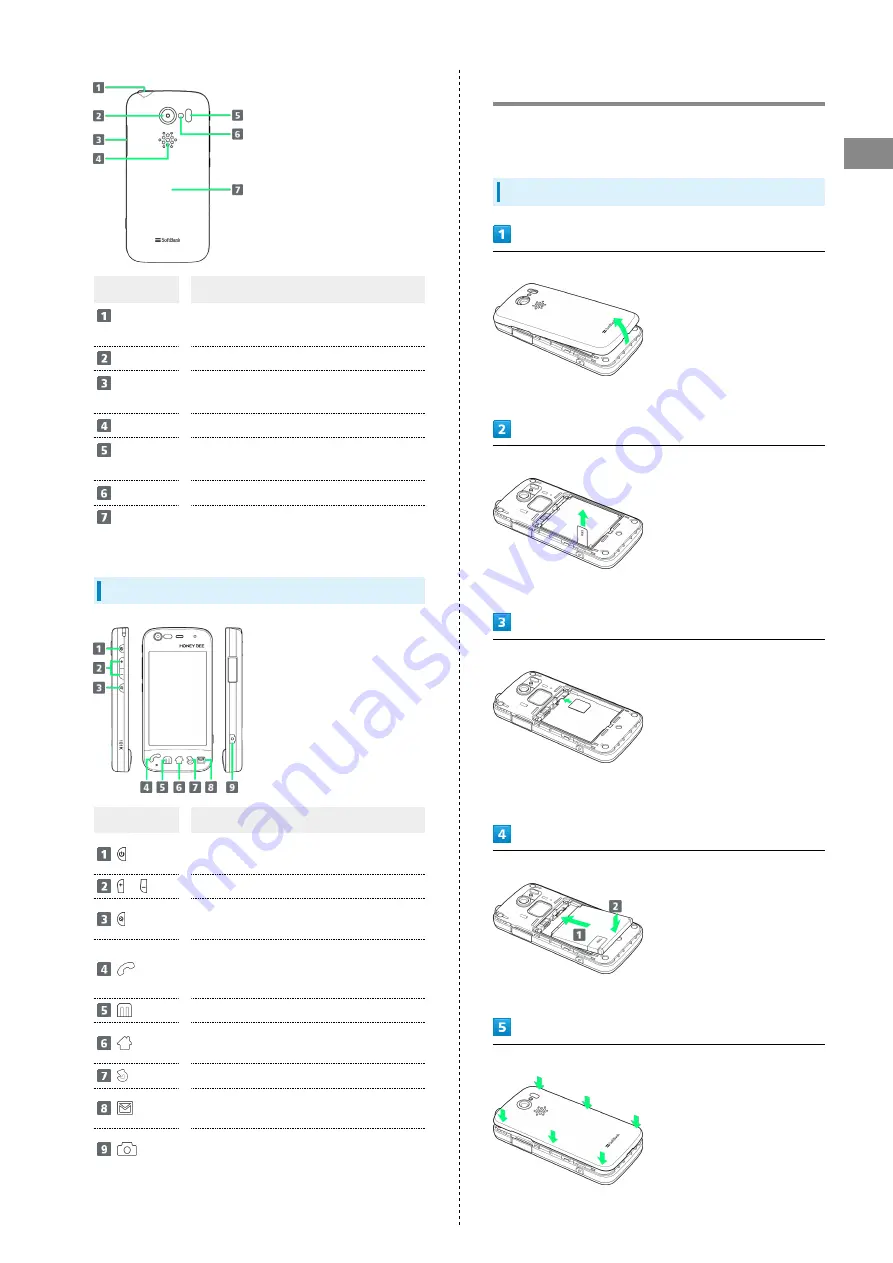
7
Getting Started
SoftBank 101K
Part
Description
3.5 mm
Audio Port
Connect headset
Camera
Capture images
External
Device Port
Connect Micro USB Cable (sold separately)
Speaker
Ringer and Speakerphone sound from here
Infrared
Port
Use to transmit data
Light
Use as camera flash/flashlight
Battery
Cover
Access SD/USIM Card or battery
Handset Keys
Part
Description
Toggle Display Backlight on/off
Long Press for power on/off
/
Adjust Volume
Open registered application
Long Press for Light
Open Phone/Open Received Calls if call
missed
Long Press for Address Book
Show Menu options
Return to Home Screen
Long Press for recent applications
Go back/Escape
Open S! Mail/Open any new mail
Long Press to create S! Mail
Long Press to open Camera
Press as shutter for photo/video
USIM Card Installation
USIM Card IC chip contains customer and authentication
information, including handset number.
Inserting USIM Card
Remove Battery Cover
・Use notch to lift Cover.
Remove battery
・Pull tab to remove battery.
Insert USIM Card
・Insert with IC chip down and notch located as shown.
・Insert in correct place (bottom slot).
Insert battery
・Slide battery into place as shown.
Close Battery Cover
Summary of Contents for 101K
Page 1: ...101K User Guide...
Page 2: ......
Page 6: ...4...
Page 19: ...17 Getting Started SoftBank 101K Pinch Spread Pinch Spread to zoom in or out on images etc...
Page 20: ...18...
Page 34: ...32...
Page 35: ...33 Phone SoftBank 101K Phone Calling 34 Optional Services 35 Address Book 38...
Page 47: ...45 Camera SoftBank 101K Camera Imaging 46...
Page 50: ...48...
Page 51: ...49 Music Images SoftBank 101K Music Images Music Files 50 Image Files 50...
Page 53: ...51 Connectivity SoftBank 101K Connectivity Wi Fi 52 Bluetooth 53...
Page 56: ...54...
Page 57: ...55 Global Services SoftBank 101K Global Services Calling Outside Japan 56...
Page 70: ...68...
Page 71: ...69 Appendix SoftBank 101K Appendix Specifications 70 Materials 70 Customer Service 71...
Page 74: ...72...
Page 95: ......










































