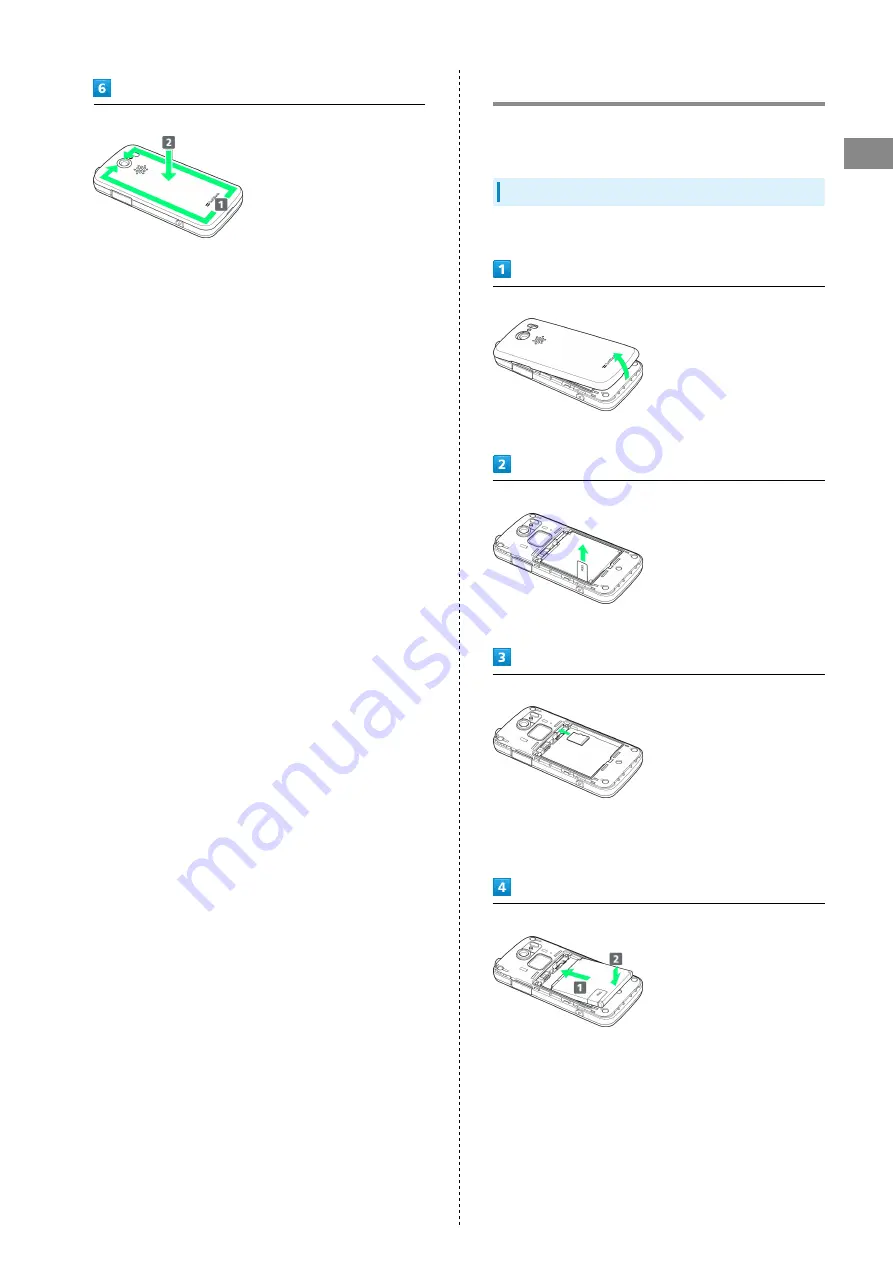
9
Getting Started
SoftBank 101K
Press along edges/middle firmly to secure
SD Card Installation
Handset accepts microSDHC/microSD Card up to 32 GB. Some
SD Cards may not operate properly.
Inserting SD Card
Always power off first.
Remove Battery Cover
・Use notch to lift Cover.
Remove battery
・Pull tab to remove battery.
Insert SD Card
・Insert all the way with terminals down.
・Insert in correct place (top slot).
・Do not insert other objects.
Insert battery
・Slide battery into place as shown.
Summary of Contents for 101K
Page 1: ...101K User Guide...
Page 2: ......
Page 6: ...4...
Page 19: ...17 Getting Started SoftBank 101K Pinch Spread Pinch Spread to zoom in or out on images etc...
Page 20: ...18...
Page 34: ...32...
Page 35: ...33 Phone SoftBank 101K Phone Calling 34 Optional Services 35 Address Book 38...
Page 47: ...45 Camera SoftBank 101K Camera Imaging 46...
Page 50: ...48...
Page 51: ...49 Music Images SoftBank 101K Music Images Music Files 50 Image Files 50...
Page 53: ...51 Connectivity SoftBank 101K Connectivity Wi Fi 52 Bluetooth 53...
Page 56: ...54...
Page 57: ...55 Global Services SoftBank 101K Global Services Calling Outside Japan 56...
Page 70: ...68...
Page 71: ...69 Appendix SoftBank 101K Appendix Specifications 70 Materials 70 Customer Service 71...
Page 74: ...72...
Page 95: ......












































