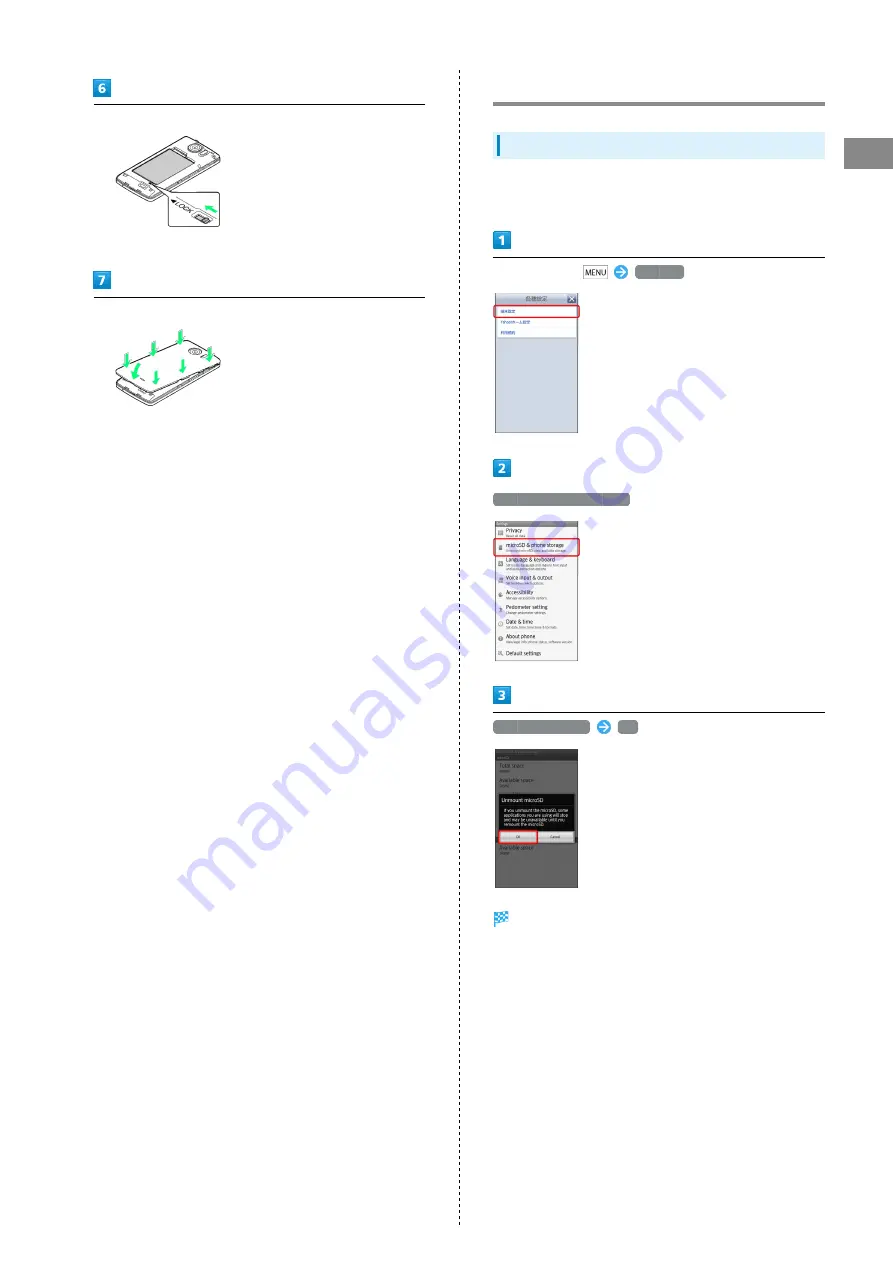
9
Getting Started
SoftBank 009SH Y
Lock battery
・Slide switch as shown.
Close Battery Cover
・Align External Connector Port sides, then press down firmly
along edges.
SD Card
Unmounting SD Card
Always perform Unmount microSD before removing SD Card.
(Complimentary SD Card preinstalled.)
In Home Screen,
端末設定
microSD & phone storage
Unmount microSD
OK
SD Card is unmounted.
Summary of Contents for 009SH Y
Page 1: ...009SH Y User Guide...
Page 2: ......
Page 6: ...4...
Page 20: ...18...
Page 34: ...32...
Page 48: ...46...
Page 61: ...59 Camera SoftBank 009SH Y Camera Photo Camera 60 Video Camera 61 Capturing 3D Images 62...
Page 65: ...63 Music Images SoftBank 009SH Y Music Images Music 64 Still Images Video 64...
Page 67: ...65 Connectivity SoftBank 009SH Y Connectivity Connecting to Wi Fi 66 Using Bluetooth 69...
Page 74: ...72...
Page 89: ...87 Appendix SoftBank 009SH Y Appendix Specifications 88 Customer Service 89...
Page 92: ...90...
Page 109: ......












































