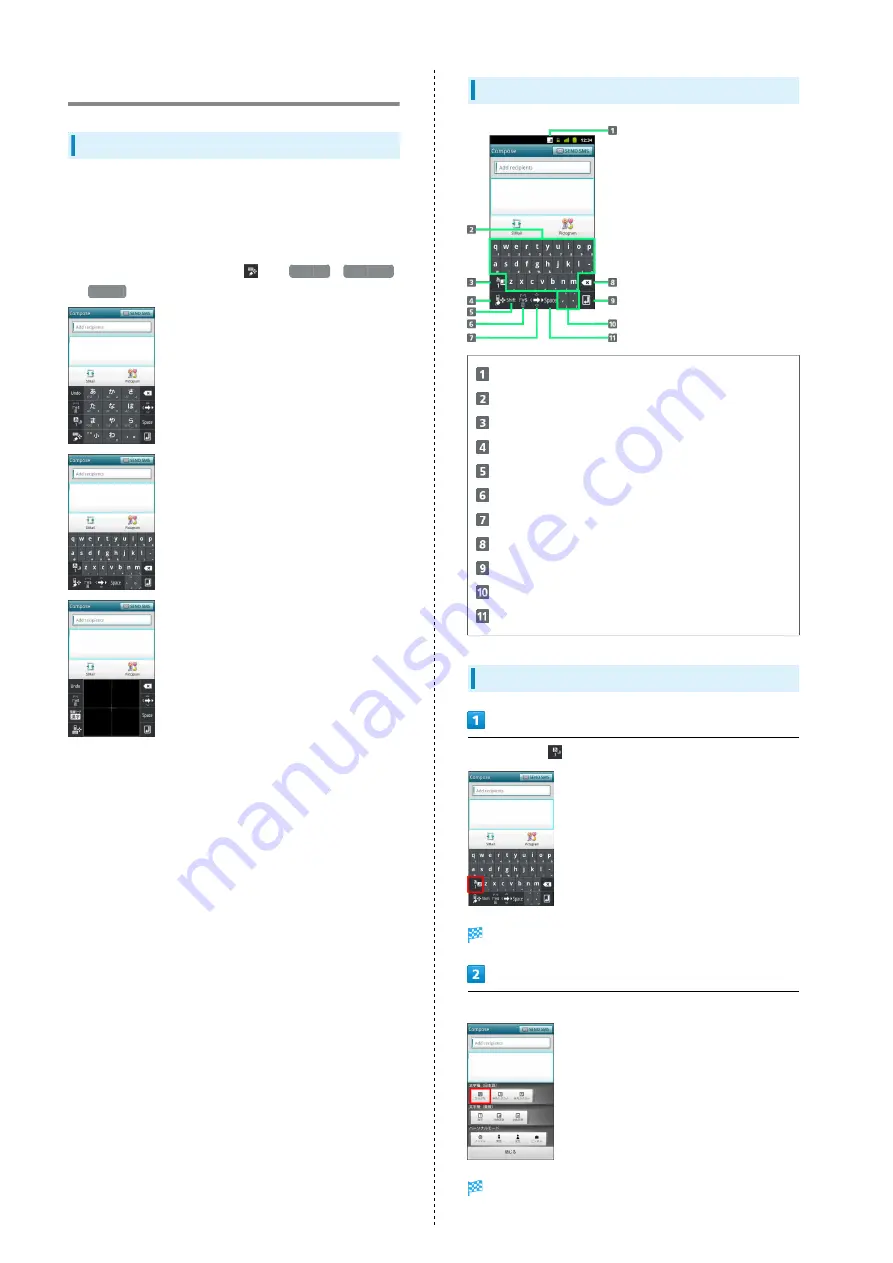
18
Text Entry
Keyboards
Use onscreen keyboards for text entry. In 10 Key Keyboard,
multiple characters are assigned to each key. In QWERTY
Keyboard, single characters are assigned to each key. In
Handwriting Keyboard, enter characters in handwriting.
・In any keyboard, Touch & Hold
for
10キー
/
QWERTY
/
手書き
.
QWERTY Keyboard Layout
Current Text entry mode
Text Entry
Toggle entry modes; Touch & Hold for entry mode list
Change Keyboard types
Toggle uppercase/lowercase or symbols
Symbol/Emoticon/Common Phrases List
Move cursor
Delete character before cursor
Line feed
Basic Punctuation
Space
Toggling Text Entry Modes
Touch & Hold
Entry mode list appears.
Tap entry mode
Entry mode changes.
Summary of Contents for 007HW
Page 1: ...007HW User Guide...
Page 2: ......
Page 6: ...4...
Page 16: ...14...
Page 31: ...29 Phone SoftBank 007HW Phone Calling 30 Optional Services 31 Address Book 35...
Page 38: ...36...
Page 45: ...43 Camera SoftBank 007HW Camera Imaging 44...
Page 48: ...46...
Page 49: ...47 Music Images SoftBank 007HW Music Images Music Files 48 Image Files 48...
Page 51: ...49 Connectivity SoftBank 007HW Connectivity Wi Fi 50 Bluetooth 51...
Page 54: ...52...
Page 55: ...53 Global Services SoftBank 007HW Global Services Calling Outside Japan 54...
Page 65: ...63 Appendix SoftBank 007HW Appendix Specifications 64 Customer Service 64...
Page 79: ......
















































