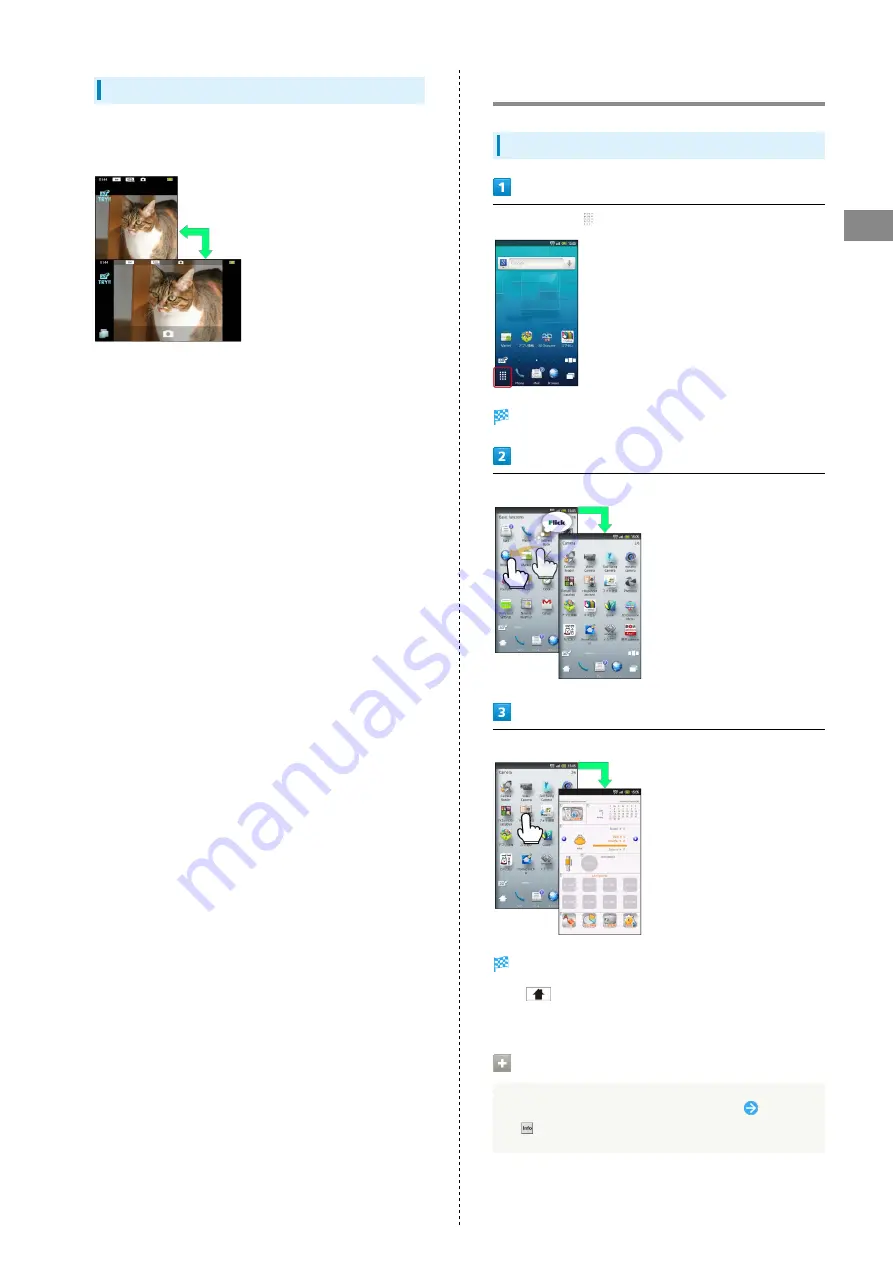
19
Basic Operations
SoftBank 006SH
Portrait and Landscape Orientation
For some functions/windows, Display orientation changes with
handset orientation.
Applications
Starting Applications
In Home Screen,
Launcher (Basic functions) appears.
Flick left/right to toggle pages
Tap icon
Application starts.
・Tap
for Home Screen; some applications may remain
active.
Opening Application Properties
In Home Screen or Launcher, Long Touch icon
Drag icon
to
(Go App Info)
Summary of Contents for 006SH
Page 1: ...006SH User Guide...
Page 2: ......
Page 6: ...4...
Page 40: ...38...
Page 50: ...48...
Page 62: ...60...
Page 63: ...61 Camera SoftBank 006SH Camera Photo Camera Video Camera 62 Capturing 3D Images 64...
Page 68: ...66...
Page 69: ...67 Music Images SoftBank 006SH Music Images Music 68 Still Images Video 68...
Page 71: ...69 Connectivity SoftBank 006SH Connectivity Connecting to Wi Fi 70 Using Bluetooth 73...
Page 78: ...76...
Page 93: ...91 Appendix SoftBank 006SH Appendix Specifications 92 Customer Service 93...
Page 96: ...94...
Page 99: ......
















































