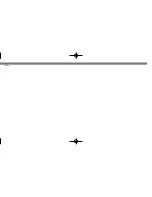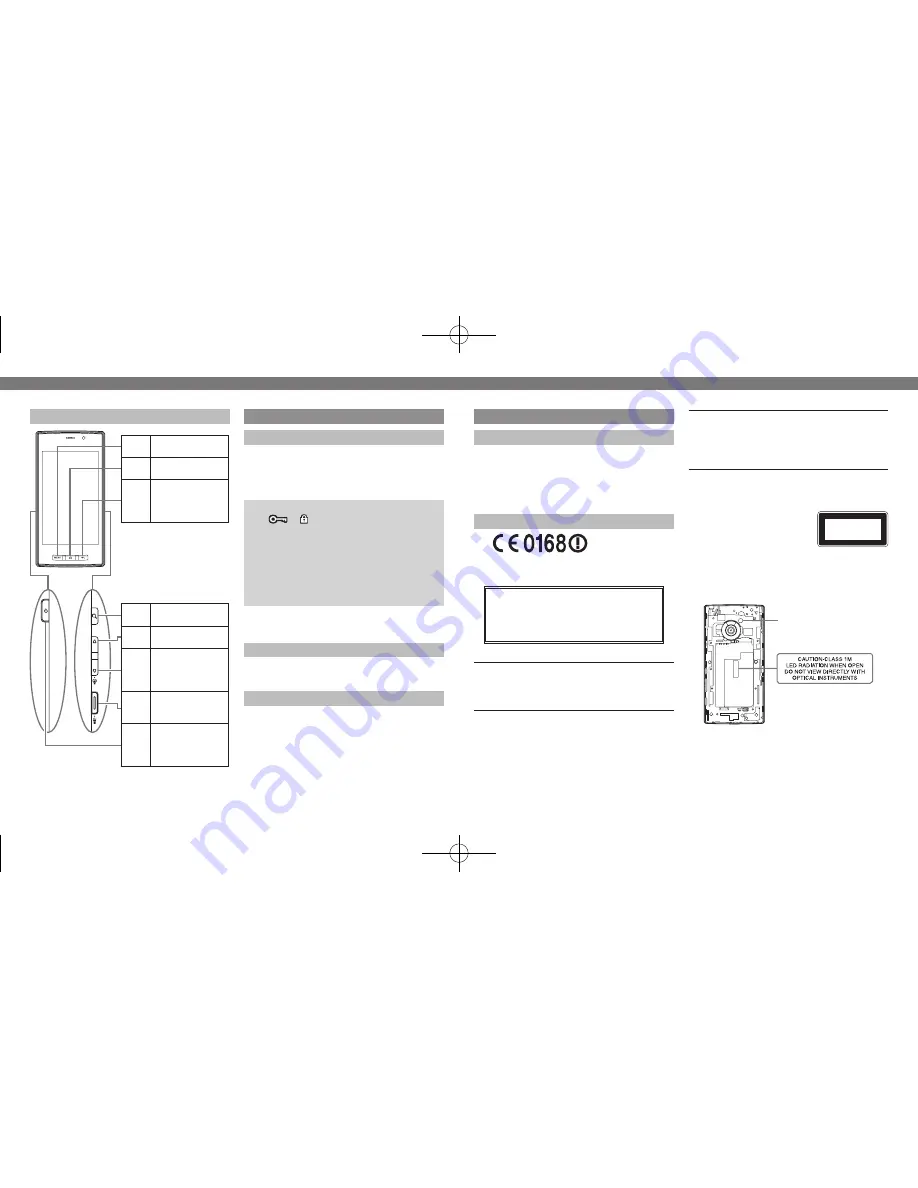
38
39
General Notes
Electromagnetic Waves
For body-worn operation, this phone has been
tested and meets RF exposure guidelines when
used with accessories containing no metal, that
position handset a minimum of 15 mm from
the body. Use of other accessories may not
ensure compliance with RF exposure guidelines.
CE Declaration of Conformity
In some countries/regions, such as France, there are
restrictions on the use of Wi-Fi. If you intend to use Wi-Fi on
the handset abroad, check the local laws and regulations
beforehand.
Hereby, Sharp Telecommunications of Europe Ltd, declares
that 005SH is in compliance with the essential requirements
and other relevant provisions of Directive 1999/5/EC.
A copy of the original declaration of conformity for each
model can be found at the following Internet address:
http://www.sharp.co.jp/k-tai/
Battery - CAUTION
■
Use specified battery or Charger only.
Non-specified equipment use may cause
malfunctions, electric shock or fire due to
battery leakage, overheating or bursting.
Do not dispose of an exhausted battery with
ordinary refuse; always tape over battery
terminals before disposal. Take battery to a
SoftBank Shop, or follow the local disposal
regulations.
Charge battery in ambient temperatures
between 5
℃
and 35
℃
; outside this range,
battery may leak/overheat and performance
may deteriorate.
Mobile Light
■
Do not shine Mobile Light in eyes.
May temporarily affect eyesight or startle,
leading to accidents.
CAUTION:
CLASS 1
LED Product
EN60825-1:1994 A1:2002 & A2:2001
Use of controls, adjustments or
performance of procedure other
than those specified herein may
result in hazardous radiation
exposure. As the emission level from Mobile Light
LED used in this product is harmful to the eyes, do
not attempt to disassemble the cabinet. Service is
limited to authorized service centers only.
Mobile Light
■
Mobile Light LED Properties
a) Emission Duration: Continuous
b) Wavelength
White: 400 - 700 nm
c) Maximum Emission Output
White: 670 µW (1.6 mW inside handset)
Handset Keys
0
Open options
menu
1
Open Home Menu
2
Escape/return to
previous window.
Long Press to end
calls.
M
Open search
window
E
Increase volume
F
Decrease volume.
Long Press to
activate/cancel
Manner mode.
I
Long Press to
activate mobile
camera
N
Activate/cancel
Sleep Mode. Long
Press to power on/
off.
Basic Operations
Handset Power On/Off
Power On
■
"N
(2+ seconds)
After Power On Graphics, Touch Panel
.
unlock window opens.
Unlocking Touch Panel
Drag
to .
After Powering On for the First Time
Initial setup menu opens; follow these steps:
次へ
S
次へ
S
完了
S
いいえ
Sleep Mode
After a period of inactivity or pressing
N
, Display
goes dark and Sleep Mode activates. To cancel,
press
N
; Touch Panel unlock window opens.
Power Off
■
"N
(1+ seconds)
S
電源を切る
S
OK
English Interface
0
S
端末設定
S
言語とキーボード
S
言語
(Language)
を選択
S
English
My Phone Number
0
S
Settings
S
Profile
Summary of Contents for 005SH
Page 1: ...2 011 2 1 TCAUZA186AFZZ 11B 107 4 TR MM48...
Page 3: ...2 3 A15 OFF...
Page 4: ...5 4 1 2 3 LOCK 4 5...
Page 9: ...14 15 30 PC microUSB 1 0S 2 3 4 S A 4 5 6 7 8 9...
Page 12: ...20 21 A13 4 4 8 4 4 8 4 8 8 8 4 AC AC100V 240V AC DC12V 24V 4 9 8 9 8 4 8 7 4 9 8...
Page 13: ...22 23 PC microUSB micro USB 13 22cm ICU CCU 4 8 8 8 8 8 3D 3D 3D 3D 3D 6 3D 3D 4 8 8 8 8 8...
Page 24: ...Memo...