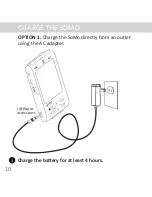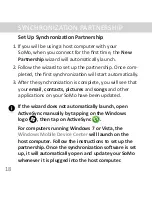16
CHANGE LANGUAGE WIZARD
WARNING: This utility will erase all user data from
the SoMo. To change the language an additional time
will require backing up the language files to a microSD
card.
Once the language files are backed up to a microSD
card, the language can be changed again directly from
the card. In addition, the back up files can be used to
change multiple units.
Use the
Change Language
wizard to choose a different
language for your operating system. Follow instructions
in the wizard.