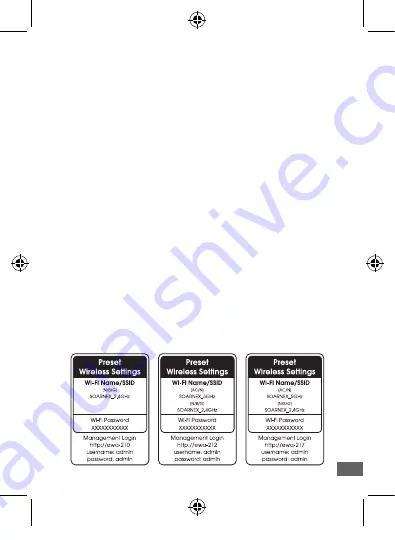
EN
Initial Access Point Setup
1. Connect the wireless access point to router or Switch.
You may also connect the device directly to a network
port on your computer. If you are connecting to a router
or switch, make sure your computer is connected to the
same network.
2. Plug the power adapter into the wireless access point.
3. Wait 60 seconds, then confirm that the status LEDs on
the front of the unit are Illuminated. The wireless access
point is now active.
4. Each wireless access point comes pre- encrypted with
a unique WiFi Name (SSID) and WiFi password. You can
find your device’s SSID and WiFi password on the white
labels on the device. Use this information to connect to
the wireless access point. If the wireless access point
is reset, the SSID and WiFi Key will also be reset to the
default login credentials located on the white lables.
EWA-210, 212,217 QIG_29072466EWA2100.indd 14
2018/3/2 �� 05:29:51
Summary of Contents for EWA-210
Page 4: ...1 PoE AP 2 AP 3 4 5 PoE AP EWA 210 212 217 QIG_29072466EWA2100 indd 4 2018 3 2 05 29 50...
Page 9: ...12 13 PoE AP 14 EWA 210 212 217 QIG_29072466EWA2100 indd 9 2018 3 2 05 29 51...
Page 22: ...www soarnex com 29072466EWA2100 EWA 210 212 217 QIG_29072466EWA2100 indd 22 2018 3 2 05 29 52...






















