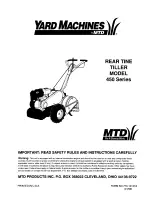11
2. Adjust the auxiliary handle to a comfortable working
position (Fig. 8).
3. Turn the handle knob back to lock the auxiliary handle in
position.
St Stopping
m
WARNING!
Rotating blades may cause serious injury.
The blades will continue to turn for a few seconds after the
tool has been switched OFF. Do not touch the rotating blades.
Contact with hot components (i.e. motor housing, gear box,
etc.) on the machine may cause burns. Allow the machine to
cool before handling.
1. Slide the battery in the battery compartment until it clicks
and locks into position (Fig. 9).
2. To turn the tool ON, press and hold the safety lock switch
while squeezing the ON/OFF trigger. Once the tool is
running, release the safety lock switch (Fig. 10).
3. To switch OFF, release the ON/OFF trigger (Fig. 10).
Operating Tips
• Before each use, check the product, the battery, and any
other accessories for damage. Do not use the product if it is
damaged or shows wear.
•
Double check that the accessories and attachments are
properly fi
tted.
•
Always hold the product by its handles. Keep the handles
dry to ensure a secure grip.
•
Ensure that the air vents are always unobstructed and clear.
Clean them if necessary with a soft brush. Blocked air vents
may lead to overheating and damage the product.
• Switch the product off immediately if you are disturbed
while working by other people entering the working area.
Always let the product come to a complete stop before
averting your attention.
•
Do not overwork yourself. Take regular breaks to ensure you
can concentrate on the task at hand and have full control
over the product.
m
WARNING!
In some municipalities, regulations define
restrictions for use of such products, including the times and
days when operation is permissible. Ask your community for
detailed information and observe these regulations in order
to preserve a peaceful neighborhood and avoid committing
administrative offenses.
Tilling
• Make sure that the work area is clear of stones, sticks, wire,
or other objects that could damage the product or its motor.
• Do not till very wet soil because wet soil tends to stick to
the working tool, preventing proper blade rotation; it could
also cause you to slip and fall.
• Always maintain a firm grip on the product.
For better
guidance, apply light pressure to the handles.
Fig. 8
Auxiliary handle
Fig. 9
Battery
compartment
Battery
Fig. 10
Safety lock switch
ON/OFF trigger