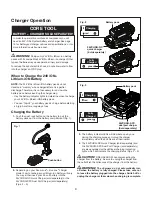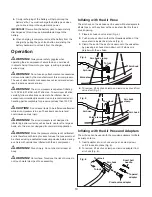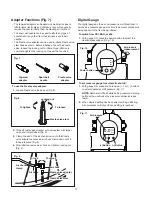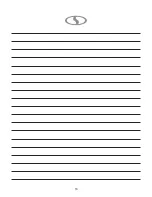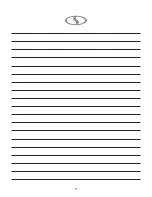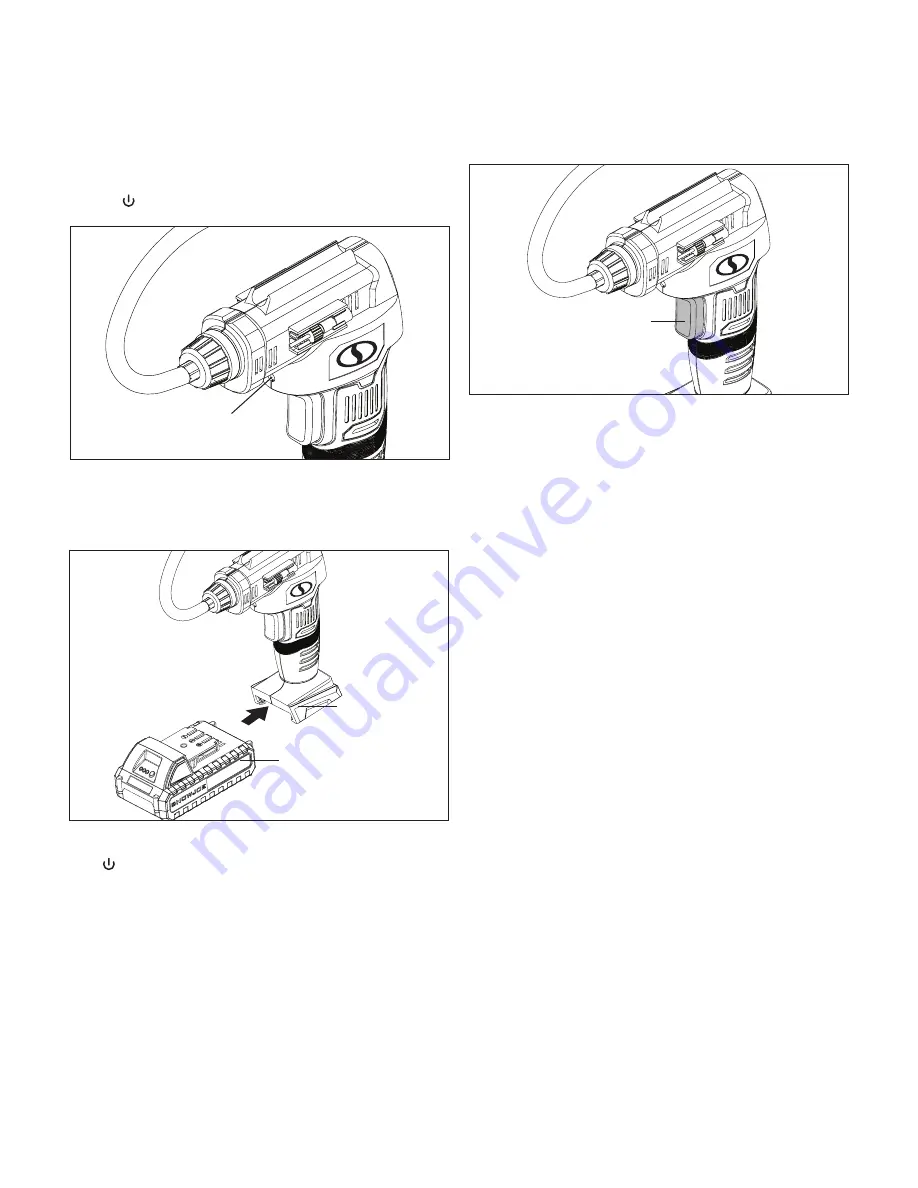
12
LED Light (Fig. 12)
The air compressor is equipped with a LED light above the
trigger switch to provide additional lighting for operation in
low light conditions. The LED light will turn on when the power
button [ ] is pressed and will stay on for 60 seconds.
St Stopping
1. Slide the battery into the battery compartment until it
clicks to lock it into position (Fig. 13).
2. To turn the air compressor ON, press the power button
[ ] below the LCD display (Fig. 10).
NOTE: The digital gauge will automatically shut off when
not in use for 60 seconds or more.
3. With gauge ON, select the desired shutoff pressure by
pressing [ + ] or [ – ] buttons (Fig. 11). Once it is set, wait a
few seconds until the current tire pressure displays.
NOTE: Always check and follow the manufacturer’s
recommended pressure, usually located on the door jamb
of your vehicle.
NOTE: Should the pump fail to reach the desired pressure
setting within 15 minutes, the pump will automatically shut
off.
4. Place air chuck over valve stem and press down, readout
will appear on gauge (Fig. 11).
5. Depress the trigger switch (Fig. 14). If inflating, the air
pressure will appear on the gauge as the item is being
inflated.
6. To turn the compressor OFF, press the trigger switch
(Fig. 14).
7. Remove the thread connector from the tire quickly, and
replace valve stem cap on tire, if required.
NOTE: The air compressor will stop automatically when
the desired pressure is reached. Please press trigger to
shut off the machine before removing the air chuck.
NOTE: If you disconnect the air chuck without pressing
the trigger to turn off the machine, the air compressor
will run an additional 60 seconds before shutting off
automatically.
m
CAUTION!
Connector may be hot. Use caution when
removing.
m
WARNING!
To avoid over-inflation of tires, please
check the recommended tire pressure in the vehicle’s owner’s
manual. For bicycle tires, check markings on tire. Use a
separate pressure gauge for a more accurate reading.
m
CAUTION!
The LCD display must turn on before
operating the air compressor. Please read and understand the
instructions provided in the manual prior to operation.
Lock-On Function
The air compressor is equipped with a lock-on feature, which
is convenient for continuous inflating for extended periods of
time.
1. To lock on, depress and hold the trigger switch (Fig. 14).
2. Release the trigger switch and the air compressor will
continue running.
3. To release the lock, press the trigger switch down to stop
(Fig. 14).
Duty Cycle
1. For household use only.
2. The air compressor is designed for occasional use.
Inflation over a long period will overheat the air
compressor and may cause damage.
Fig. 12
LED light
Fig. 13
Battery
Battery
compartment
Fig. 14
Trigger switch