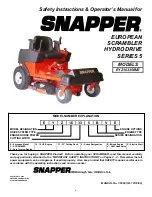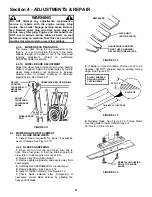14
Section 3 - MAINTENANCE
WARNING
DO NOT attempt any adjustments, maintenance,
service or repairs with the engine running. Stop
engine. Stop blade. Engage parking brake. Remove
key. Remove spark plug wire from spark plug and
secure away from plug. Engine and components are
HOT. Avoid serious burns, allow all parts to cool
before working on machine. Fuel Filler Cap and Vent
must be closed securely to prevent fuel spillage.
3.3 SERVICE - EVERY 25 OPERATING HOURS
(Continued From Previous Page)
3.3.1. CHECK
ENGINE
6. Air Filter, Pre-Cleaner
a. Refer to engine owner's manual for cleaning and
service instructions. Remove and clean engine air
pre-cleaner. See Figure 3.5. Install pre-cleaner and
air cleaner per engine owner’s manual.
FIGURE 3.5
b.
Reinstall air cleaner cover. Insert tabs located at
the bottom of the cover into corresponding slots in
engine cover. Position cover and engage latch over
cover and rotate and push down to lock.
3.3.2. MOWER
COMPONENTS
1. Blade Brake
Check blade stop time. Blades must stop rotating in
5 seconds or less after blades have been turned
off. Refer to Section “Blade Brake Adjustment”.
2. Mower Drive Belt
Check belt for proper tension. No adjustment
required. Replace belt as needed.
3. Mower Blade
Check blade for sharpness, wear, damage, and
torque. Refer to Section “MOWER BLADE
REPLACEMENT”.
4. Mower Deck Levelness
Check mower deck for proper levelness. Adjust as
required. Refer to Section “MOWER DECK
ADJUSTMENT – LEVELNESS”.
WARNING
Lifting or lowering the machine onto or down from
the rear bumper unassisted can cause severe injury.
Always have assistance from another person when
supporting the weight of machine.
5. Cleaning Mower Deck
a.
Close vent on fuel cap and make sure cap is
tight. Close fuel valve in fuel line. Start engine
and allow it to run until engine runs out of fuel.
b.
Remove key from ignition switch.
c.
Remove spark plug wire(s) and secure away
from spark plug(s).
d.
Carefully stand SCRAMBLER on rear
bumper.
e.
Clean underside of mower deck, removing all
accumulation of grass clippings and debris.
f.
Lower SCRAMBLER to ground. Clean top of
deck, removing all grass clippings and debris.
6. Mower Blade Spindle - Lubrication
a.
Lubricate spindle bearings with three shots of
general purpose grease from grease gun. See
Figure 3.6.
FIGURE 3.6
AIR CLEANER
AIR PRE-
CLEANER
UNDERSIDE VIEW OF 33” DECK
LUBRICATE
SPINDLE
BEARINGS
Summary of Contents for EYZ16335BVE
Page 28: ...29 PRIMARY MAINTENANCE...
Page 29: ...30 PRIMARY MAINTENANCE...
Page 30: ...31 PRIMARY MAINTENANCE...
Page 31: ...32 PRIMARY MAINTENANCE...