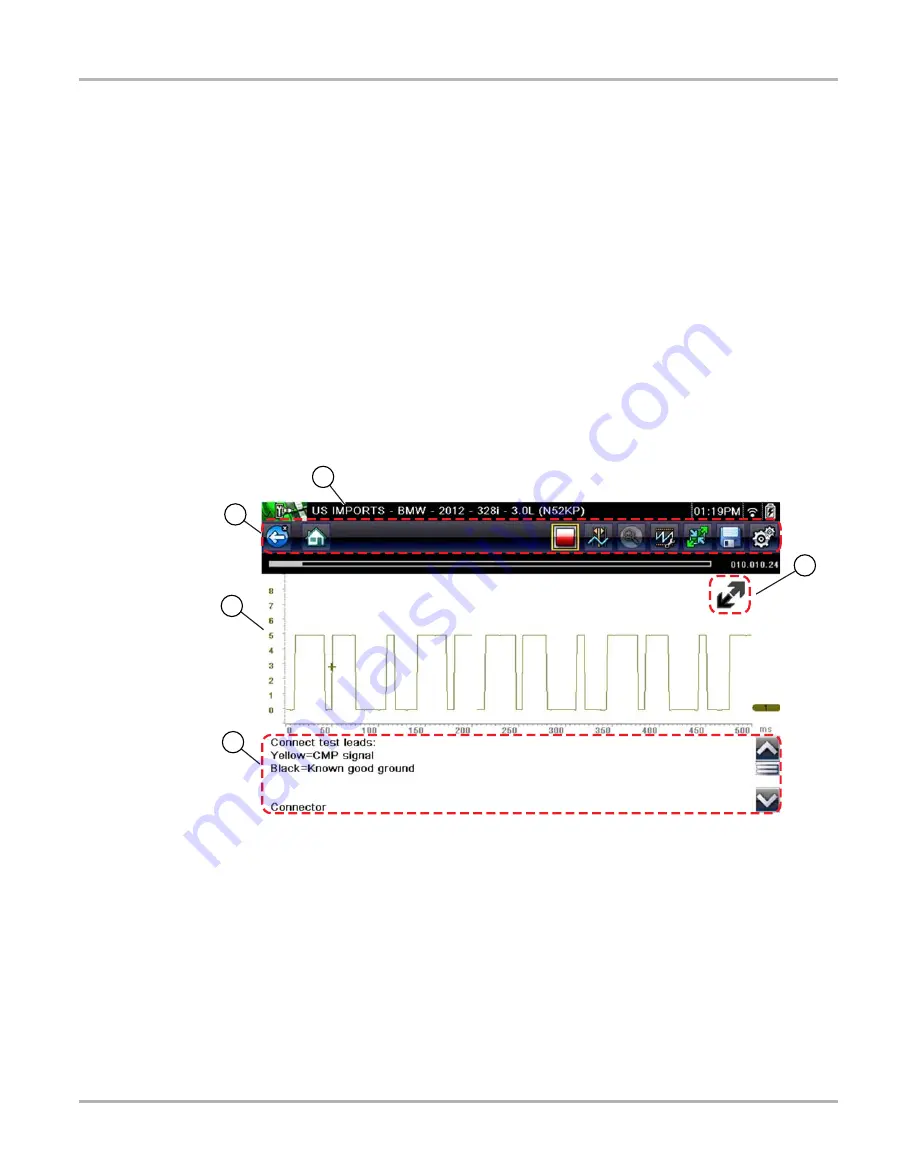
19
Guided Component Tests
Screen Layout and Icons
skills and diagnostic techniques without connecting to an actual vehicle. Contact your sales
representative for details.
•
Accessories
—provides descriptions for the optional accessories available for the diagnostic
tool. Accessory topics may include:
• Low Amp Probe
• Pressure/Vacuum Transducers
• ShopStream Connect
• Test Leads and Clips
•
Product Description
—provides an overview of diagnostic tool capabilities and operations.
4.2 Screen Layout and Icons
This section describes the Guided Component Tests control icon functions and screen layout.
4.2.1 Screen Layout
1— Vehicle Identification
2— Toolbar—
contains control icons
3— Main Body
—displays menus, information, meter scales and signal traces
4— Information Panel
—displays test information
5— Expand/Collapse icon
—toggles Main body view between full and split views
Figure 4-2
Test screen
2
3
4
5
1
















































