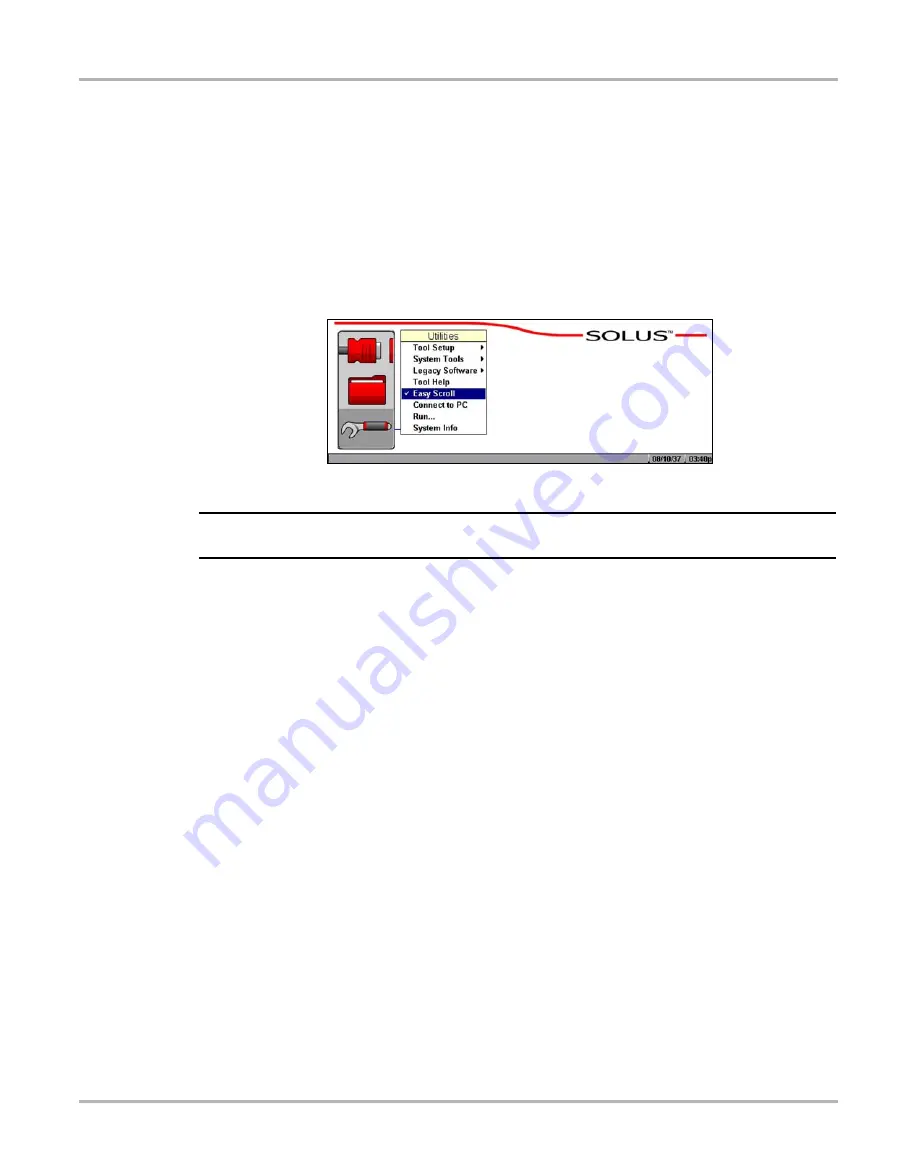
62
Operations
Utilities
5.13.4 Easy Scroll
The Easy Scroll utility functions as a selection shortcut that lets you use only the Thumb Pad
arrows to highlight and select an item.
See “Using Easy Scroll” on page 22 for information on navigating with Easy Scroll.
z
To turn Easy Scroll on and off:
•
Select
Utilities > Easy Scroll
.
A check mark to the right of the
Easy Scroll
option indicates that the utility is on (Figure 5-69).
Figure 5-69
Easy Scroll turned on
NOTE:
i
Easy Scroll stays on until you manually turn it off.
5.13.5 Connect to PC
The
Connect to PC
selection is used with the optional ShopStream Connect™ software, which
lets you view data files on a computer and share files.
5.13.6 Run
The
Run
option is used to access special Snap-on
®
CF card applications.
z
To run special CF card applications:
1.
Insert the CF card containing the special application into CF Slot 2 on the top of the unit
(Figure 2-3 on page 5).
2.
Select
Utilities > Run
.
The application begins.
5.13.7 System Info
The
System Info
option lets you view configuration information for your scan tool.
Summary of Contents for Solus
Page 1: ...User Manual August 2009 EAZ0007E76F Rev A ...
Page 87: ...80 Index ...
















































