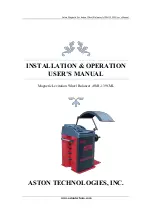Page 12
Dynamic imbalance is not significant for narrow motor-
cycle wheels up to a nominal width or weight separation
of 3 inches or less. For these wheels static balancing is
sufficient. The majority of MC balancing takes place in
the default static mode which is displayed as "STA".
Bullet, clip or stick-on weights will be placed on the
center of the rim.
If required, select an optional weight placement mode by
pressing the
Mode
button until the appropriate placement
mode is displayed.
4.4 SELECTING OPERATOR PREFERENCES
4.4.1 FINE BALANCING MODE
This balancer measures with the maximum precision
available all the time, 1g / 0.05 oz, however values below
5g / 0.25 oz are shown as zero while in the normal oper-
ating mode. Values exceeding 5g / 0.25 oz are rounded
to the amount of the nearest commercial wheel weight.
Press the
NORMAL/FINE
button to toggle the display
resolution between 5g / 0.25 oz and 1g / 0.05 oz.
4.4.2 OUNCE/GRAMS CONVERSION
When the machine is first turned on it is preset to dis-
play the imbalance in ounces.
Press the
OUNCE/GRAM
button to toggle the display
between weight in ounces and grams
4.4.3 RIM DIAMETER IN MILLIMETERS
The rim diameter is normally displayed in inches, how-
ever if the value in millimeters is desired, press and hold
the
P
button while rotating the shaft until “P 7” is dis-
played”.
Repeat the above operation to convert back to inches.
Example: “
dIA ICH
” = inches
“
dIA ---
” = millimeters
4.4.4 OPERATOR SELECTION
Select the desired operator designated A,B,C,or D. The
Balancer can store wheel parameters of four operators.
The Operator button toggles between the four operators
with each depression.
4.5 ENTER RIM PARAMETERS
4.5.1 Distance (rim offset)
- Move the rim offset gauge
arm to the edge of the rim, touch the pointer to the rim
edge (where a clip weight would be appied) and hold
steady for about a second. The beeper will sound and
the distance values will be entered automatically. Re-
turn the arm to its fully in and down position on the bal-
ancer. Do not allow the measurement arm to "dangle"
down in front of the balancer.
Manual Distance Entry
- In the event of automatic gauge
failure, the distance value can be input manually. Move
the distance gauge arm to touch the inner edge of the
wheel where weights are to be placed and observe the
reading on the scale of the distance gauge. Press
manual wheel distance button
while rotating the
shaft until value is displayed in the left display window.
NOTE:
For precision balancing of performance wheels,
an “ALU-S” Mode is available for precision determination
of wheel parameters. This feature allows exacting
placement of corrective weights as well.
4.5.2. Measure rim width
using rim width calipers.
Measure wheel where corrective clip-on weight would be
applied. Enter the measured width by rotating the shaft
until the desired value appears in the left display.
4.5.3.
Rim Diameter
- Read the rim diameter marked
on the sidewall of the tire. Enter the measured rim di-
ameter by rotating the shaft until the desired value ap-
pears in the right display.