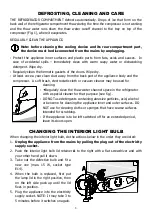8
DEFROSTING, CLEANING AND CARE
THE REFRIGERATOR COMPARTMENT defrosts automatically. Drops of ice that form on the
back wall of the refrigerator compartment thaw during the time the compressor is not working
and the thaw water runs down the thaw water runoff channel to the tray on top of the
compressor (Fig. 1), where it evaporates.
REGULARLY CLEAN THE APPLIANCE.
Note: before cleaning the cooling device and its rear compartment part,
the device must be disconnected from the mains by unplugging.
•
Protect the appliance inner surfaces and plastic parts from fats, acids and sauces. In
case of accidental spills – immediately clean with warm soapy water or dishwashing
detergent. Wipe dry.
•
Regularly clean the hermetic gaskets of the doors. Wipe dry.
•
At least once a year clean dust away from the back part of the appliance body and the
compressor. A soft brush, electrostatic cloth or vacuum cleaner may be used for
cleaning.
•
Regularly clean the thaw water channel space in the refrigerator
with a special cleaner for that purpose (see fig.).
•
DO NOT use detergents containing abrasive particles, acid, alcohol
or benzene for cleaning the appliance inner and outer surfaces. DO
NOT use for cleaning cloths or sponges that have coarse surfaces
intended for scrubbing.
•
If the appliance is to be left switched off for an extended period,
leave its doors open.
CHANGING THE INTERIOR LIGHT BULB
When changing the interior light bulb, do the actions below in the order they are listed:
1.
Unplug the appliance from the mains by pulling the plug out of the electricity
supply socket.
2.
Push the interior light bulb lid retainer
A
to the right with a flat screwdriver and with
your other hand pull it down.
3.
Take out the defective bulb and fit a
new one (max. 15 W, socket type
E14).
4.
When the bulb is replaced, first put
the lamp lid in the right position, then
on the left side push up until the lid
fixes in position.
5.
Plug the appliance into the electricity
supply socket. NOTE: It may take 3 to
5 minutes before it switches on again.