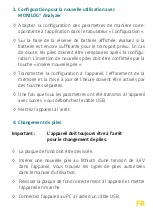Checking the device status
◊ Press the
CONTROL
button briefly (< 2 seconds)
EN
Please refer to the instructions for use in case of any
deviating illustrations.
Switching on
Press the
CONTROL
button and hold it down for more than
2 seconds until STATUS lights up green.
Switching off
Press the
CONTROL
button and hold it down for more than
5 seconds until both STATUS and ALARM indicators light up red.
If switching on/off is password-protected, the RISK LOGGER can
only be started up via the „MONILOG®Analyzer“ software.
STATUS
NO DISPLAY
ALARM
The device is switched off or the battery is
empty
The device is ready to measure
An alarm limit value has been exceeded
Remember to calibrate your device regularly. We are at
your disposal with our
LONGLIFE
package.