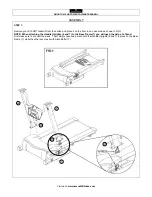SMOOTH 9.15HR POWER FOLDING TREADMILL
Visit us at:
www.smoothfitness.com
22
COMPUTER OPERATION
If you wish to return to POWER ON status, press the STOP button any time.
The CALORIES LED will light up and show the preset calories burned as
050
and blinking. After press the
button. Press
the INCLINE UP/DOWN buttons to set up the desired calories then press the START button to start. After pressing the START
button the CALORIES count down from the preset calories. The other information counts up until the treadmill stops. The
Speed starts from 2MPH/3.2KMPH and the incline starts from level 0. Press the SPEED UP/DOWN buttons to adjust the
speed. Press the INCLINE UP/DOWN buttons to adjust the incline level.
During exercise press STOP to pause the program. The Speed and Incline Level return to the beginning levels while the
other information (Time, Distance, Calories) is paused. To recall values and resume exercising press START. Pressing the
STOP button again within 30 seconds returns all data to zero and the computer returns to POWER ON status. If no buttons
are pressed within 30 seconds the computer automatically returns to POWER ON status and all data returns to zero.
20 MINUTE FAST RUN
When the computer is in POWER ON status press the
button on the console then press START to start the program. If no
buttons are pressed within 3 minutes the program will return to POWER ON status. At this time the LED
button will light
up. The Time counts down from
20:00
. The other information will count up until the treadmill stops. The SPEED and INCLINE
level follow the preset program.
During exercise press STOP to pause the program. The Speed and Incline Level will return to the beginning levels while the
other information (Time, Distance, Calories) is paused. To recall values and resume exercising press START. Pressing the
STOP button again within 30 seconds returns all data to zero and the computer returns to POWER ON status. If no buttons
are pressed within 30 seconds the computer automatically returns to POWER ON status and all data returns to zero.
During the exercise changes in both SPEED and INCLINE follow the preset program. You can still press the SPEED
UP/DOWN and INCLINE UP/DOWN to change the program. Any change only effects the current workout period. The
computer does not record any changes for future use on this program.
40 MINUTE JOG
When the computer is in POWER ON status press the
button on the console then press the START button to start the
program. If no buttons are pressed within 3 minutes the program will return to POWER ON status. At this time the LED
button will light up. The TIME counts down from
40:00
, and the other information will count up until the treadmill stops. The
SPEED and INCLINE levels follow the preset program.
During exercise press the STOP to pause the program. Speed and Incline Level return to the beginning levels while the other
information (Time, Distance, Calories) is paused. To recall values and resume exercising press START. Pressing the STOP
button again within 30 seconds returns all data to zero and the computer returns to POWER ON status. If no buttons are
pressed within 30 seconds the computer automatically returns to POWER ON status and all data returns to zero.
During the exercise changes in both SPEED and INCLINE follow the preset program. You can still press the SPEED
UP/DOWN and INCLINE UP/DOWN to change the program. Any change only effects the current workout period. The
computer does not record any changes for future use on this program.
60 MINUTE WALK
When the computer is in POWER ON status press the
button on the console then press the START button to start the
program. If no buttons are pressed within 3 minutes the program will return to POWER ON status. At this time the LED
button will light up. The TIME counts down from
60:00
, and the other information will count up until the treadmill stops. The
SPEED and INCLINE level follow the preset program.
During exercise press STOP to pause the program. The Speed and Incline Level will return to the beginning levels while the
other information (Time, Distance, Calories) is paused. To recall values and resume exercising press START. Pressing the
STOP button again within 30 seconds returns all data to zero and the computer returns to POWER ON status. If no buttons
are pressed within 30 seconds the computer automatically returns to POWER ON status and all data returns to zero.