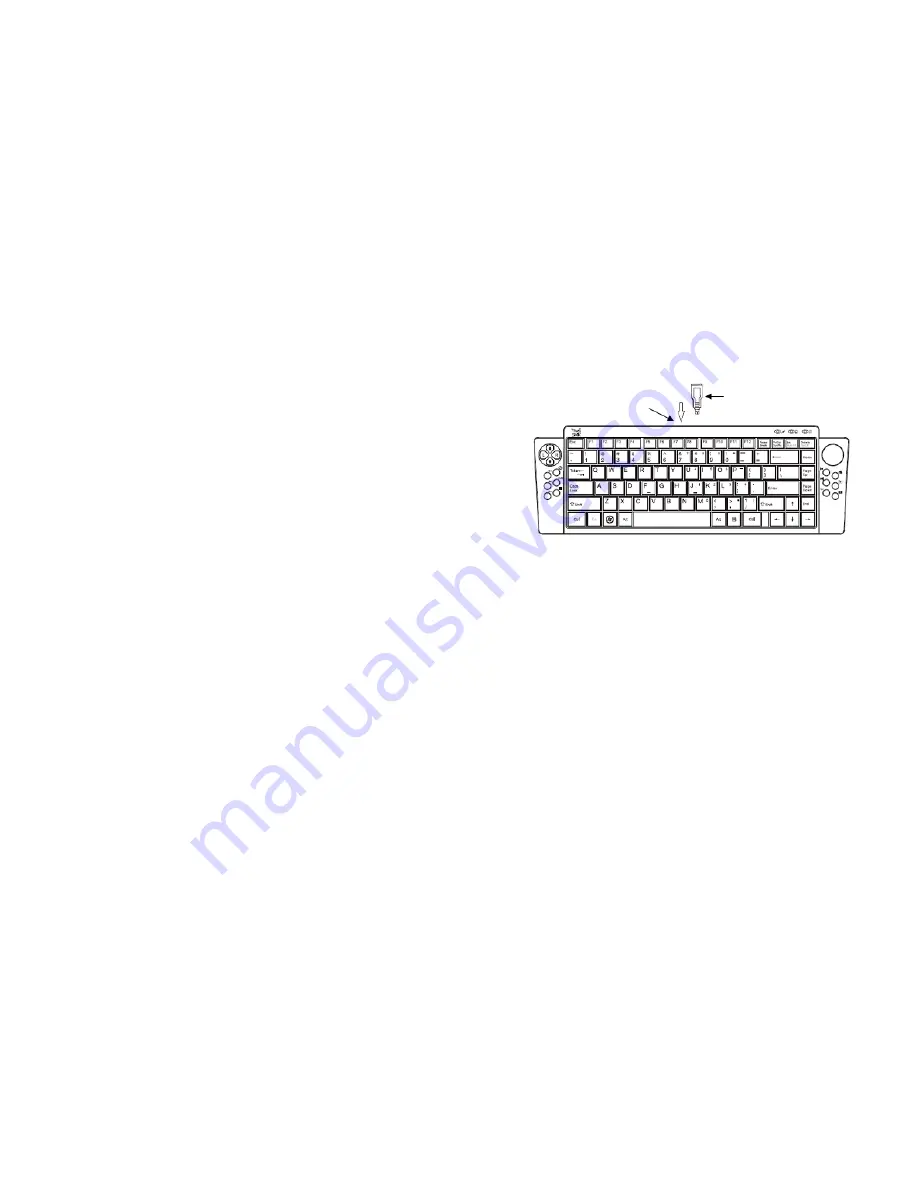
Page
9
Page
10
• Connect the USB receiver dongle to the USB adapter
while the adapter is plugged in to the keyboard. Leave
it connected for approximately 3 seconds until the RF
status LED lights up. Caution: the auto-pairing is taking
place while the keyboard and the receiver are physically
connected; do not remove the receiver dongle prematurely
before the LED light turns on. (See Fig. 5-2)
• The keyboard is operational during charging; you may continue
to use the keyboard while charging via the USB charging cable.
• When the battery power is low the Battery-low LED indicator
will flash; repeat the charging process to recharge the keyboard.
• You are now ready to pair up the keyboard to your computer.
Pairing the Keyboard to
the Receiver Dongle
Before your wireless keyboard can communicate to your computer,
you must pair up the 2 devices by following the steps below.
• Plug the mini USB connector of the USB adapter (included in
the box) to the mini USB port on the keyboard. (See Fig. 5-1)
Mini USB Charge Port
Mini USB Adaper
Figure 5-1
Summary of Contents for VP6320
Page 1: ...VP6320 VersaPoint Wireless Media Keyboard ...
Page 11: ......





























