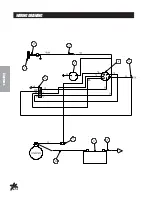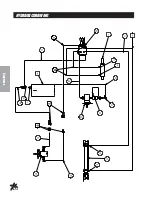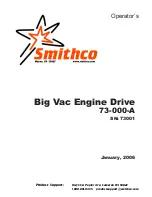11
Introduction
OVERLOADING DEBRIS HOPPER AND VACUUM HOUSING WEAR
SMITHCO SWEEPER-VACS ARE DESIGNED TO CARRY THE FOLLOWING MAXIMUM LOADS:
Model 73-000 Big Vac V72E
1500 lbs. (608 kg)
Model 72-000 Big Vac V72
1500 lbs. (608 kg)
PLEASE NOTE THE FOLLOWING:
1. Loads heavier than that will damage the unit.
2. Such damage is not covered by warranty.
3. Overloading is particularly easy when collecting aerifier cores.
4. The hoppers on the Big Vac are large in order to hold 7 and 4 cubic yards respectively, of thatch, grass
clippings, leaves and trash.
5. They will not hold 7 or 4 cubic yards of aerifier cores.
6. The maximum depth (in the debris hopper) of aerifier cores is:
Model 73-000 Big Vac V72E
12 in. (30 cm)
Model 72-000 Big Vac
12 in. (30 cm)
VACUUM HOUSING WEAR
The Big Vac are fitted with a wear resistant liner in the vacuum housing. This will provide additional housing life.
Be sure the following points are explained to the user:
1. The vacuum housing and impeller must be cleaned each time the unit is used so the housing liner is
inspected daily. Only Smithco Sweeper-Vacs provide a clean out/inspection port for easy inspection and
cleaning.
2. When bare steel is visible at any point in the housing lining, the lining must be replaced. It is expected the
liner will wear and be replaced. It is a vast improvement over competitive units with no liners.
3. Replacement of the liner or the vacuum housing due ti wear is normal and is not covered by warranty.
4. Collection of aerifier cores causes extreme wear on the liner (and if unchecked, on the housing).
5. Caution users that, while Smithco Sweeper-Vacs do an excellent job collecting cores, the lining (and the
housing) will wear quickly in such use.
RUBBERIZED BOOT
The rubberized boot between main unit and sweeper head is subject to wear and damage from debris. Unless
defective, replacement of this boot is not covered by warranty.
STORAGE
1. Before storing clean machine thoroughly.
2. Check bolts and nuts, tighten as necessary.
3. Make all repairs that are needed and remove any debris.
4. Store in a clean and dry area.
Summary of Contents for 73-000-B
Page 14: ...12 Diagrams WIRINGDRAWING...
Page 16: ...14 Diagrams HYDRAULICDRAWING...
Page 18: ...16...