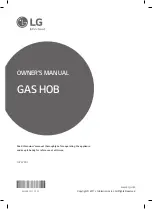Use
65
EN
To deactivate the Pause function:
1. Access the settings menu.
2. Press the segment of the scroll bar below
the
icon. The
symbols
disappear and the appliance resumes
the previous functions.
Clean Function
At least one cooking zone must be active in
order for the Clean function to be used:
1. Access the settings menu.
2. Press the segment of the scroll bar below
the
icon.
3. A 15-second countdown appears on the
timer display, after which the appliance
resumes with the previous settings.
Controls lock
This is useful when cleaning the appliance
and to prevent functions being activated by
mistake.
To activate the control lock:
1. Access the settings menu.
2. Press the segment of the scroll bar below
the
icon. The
symbol appears
on the display of all the cooking zones.
To deactivate the control lock:
1. Access the settings menu.
2. Press the segment of the scroll bar below
the
icon. All the
symbols
disappear.
• The cooking time limitation, the
residual heat indicators and the
control lock function remain
enabled during the Pause
function.
• The pause function can be
maintained for a maximum of 10
minutes, after which the
appliance switches off.
• When the power comes back
on after a power failure, the
pause function will be
deactivated.
Improper use
Danger of burns
• When this function is active, take extra
care when removing dirt if the glass
surface is hot.
This function pauses the appliance
for 15 seconds, during which it is
possible to remove dirt or stains.
This function allows you to disable
all the buttons of the appliance,
except for the
and
buttons.
Summary of Contents for SI1M4954D
Page 38: ......