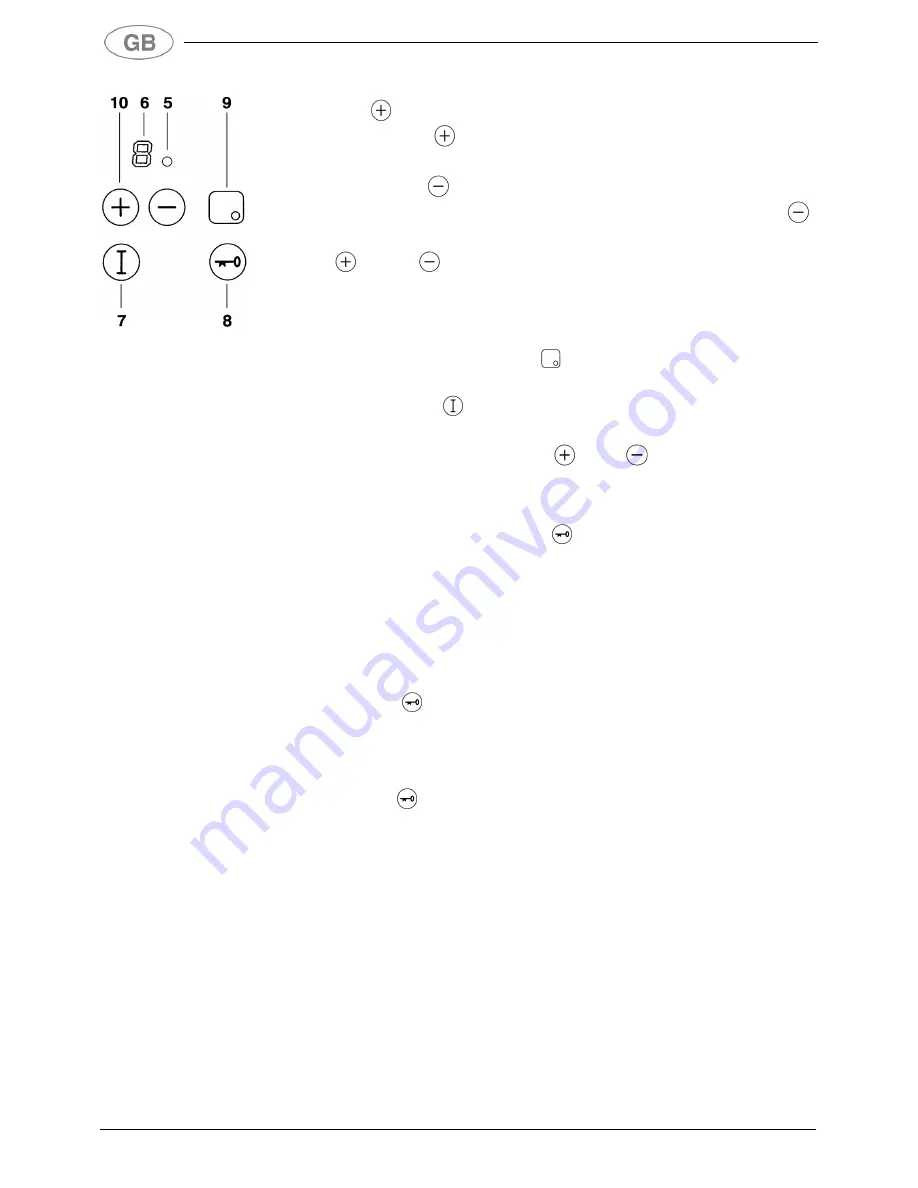
42
E) To switch on the dual–circuit cooking zones, press
the
button up to the maximum power setting (9).
Press the button: indicator light (
5
) signals that
the second heating element has come on.
Press the button to adjust both elements.
To switch off only the second element, press the
button until the number 0 appears: then press the
or button to resume single–element
operation.
F) To switch off the cooking zones, brush a finger over
a control key, such as .
G) Press the button again to switch off all the
cooking zones, a blinking letter (H) will appear on
the displays above the and buttons (residual
heat).
Control disabling
key
The control disabling key prevents any accidental
operations while the hob is in use.
The controls can be disabled during use (although
operations already in progress continue and the relative
settings can still be adjusted).
To disable the controls
Press the key; the lights beside the numbers will
come on.
To re-activate the controls
Press the key for 1-2 seconds and keep it pressed
until the light goes out. You will hear a beep.
Switching off the
cooking zones
To switch off a cooking zone, press the corresponding
9
(ON/OFF) key. The display will go out and you will hear
a short beep.

















