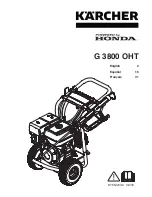14
SM2706
USING THE WASHING MACHINE
VARIABLE SPIN:
GB
After all the operations described in points 1 to 8 of paragraph “
WASH CYCLE
” have
been carried out, pressing this button will start the wash cycle.
The relative indicator light will light up after approximately 2 -3 seconds to indicate
that the door is locked and the wash programme has started.
START BUTTON:
PROGRAMMER KNOB “STOP”:
The stop function resets the washing machine. If, for any reason, you want to change
the wash programme or add more washing to the load during the wash cycle, simply
place the programmer knob in position “
STOP
”. The “
START
” led will switch off.
Then re-position the knob on the new programme and press the “
START
” button.
Load imbalance check during spinning:
This washing machine is fi tted with a special electronic load balancing control system. Before each
spin, the system makes sure that the clothes are distributed as uniformly as possible in the drum. If
the washing is not distributed uniformly, the fi nal spin speed is reduced for safety reasons, while if
the load is drastically out of balance, the spin is not effected.
Warning!! Only use this function if strictly necessary and then only if the programme to reset
has not been running for more than 3 minutes. Before opening the door after a reset, wait 2
minutes for the locking mechanism to release.
PRE-WASH:
Press this button to obtain a short prewash of maximum temperature 40°C and ap-
proximately 10 minutes duration. This function can only be used on the “
COTTON
”,
“
SYNTHETICS
” and “
DAILY
” programmes.
N.B.: When this option is used, the detergent must also be added
to the appropriate pre-wash compartment.
RINSE OLD:
When this button is pushed, the washing machine will stop automatically at the end
of the last rinse cycle and before draining the water. In this case, the washing is
held in the water-fi lled drum to prevent creasing. This function only works for the
delicate wash cycle.
EXTRA RINSE:
The washing machine has been designed to guarantee reduced water consumption.
For sensitive skins, in very soft water areas, or in the case where detergent residues
are noticed at the end of the wash cycle, pressing this button will add one more rinse
to the wash programme.
OPTIONAL FUNCTIONS
If one of the following buttons is selected, the relative led will light up. If a function button has
been pressed by mistake or is no longer required, the option can be cancelled by simply re-
pressing the button.
Summary of Contents for LSE 146
Page 1: ...User s book Model LSE 146 GB...
Page 2: ...ENGLISH 3 18 GB...
Page 18: ...18 SM2706 NOTES...
Page 19: ......