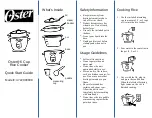Instructions for the user
46
6. FRONT PANEL
All the controls and indicator lights can be seen on the front panel. The tables
below describe the symbols used.
COOKING HOB CONTROL KNOB
Standard heating
The symbol above the knobs indicates
the cooking zone they control. To switch
a zone on, press the knob and turn it to
the desired position. Adjustment is
continuous, so the appliance functions
when set to the intermediate values as
well. To switch off a zone, reset the knob
to
0
.
Double heating
The symbol above the knobs indicates the cooking zone they control. To switch
the inner cooking zone on, press the knob and turn it to the desired position.
To switch on both the inner and outer zone, turn the knob to
then release it.
The knob will return to the maximum intensity position for the hotplate. To adjust
the heat intensity, turn the knob anti-clockwise to the desired position. To go
back to heating the inner zone only, reset the knob to
then turn it to the
desired position. To switch off a zone, reset the knob to .
0
50
100
125
150
175
200
225
245
260
1
2
3
4
1