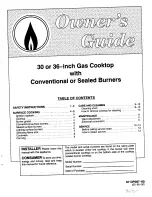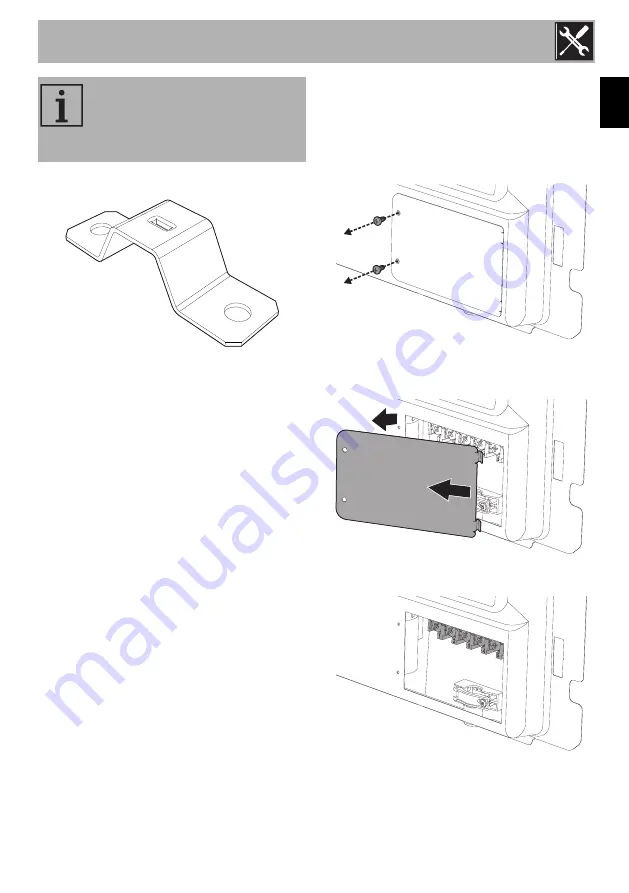
Installation
47
EN
Metal cable clamp
If you use a
3 x 10 mm²
cable, you should
replace the plastic cable clamp with the
metal cable clamp provided.
Fixed connection
Fit the power line with an all-pole
disconnection switch, with a clearance
between its contacts that allows the
complete disconnection as per the
overvoltage category III, in compliance
with the installation regulations.
Access to the terminal board
To connect the power supply cable, access
to the terminal board on the rear cover:
1. Remove the screws securing the lid to
the rear cover.
2. Slightly turn the lid and remove it from its
housing.
3. Install the power supply cable.
The aforementioned power cables
are sized taking into account the
coincidence factor (in compliance
with standard EN 60335-2-6).