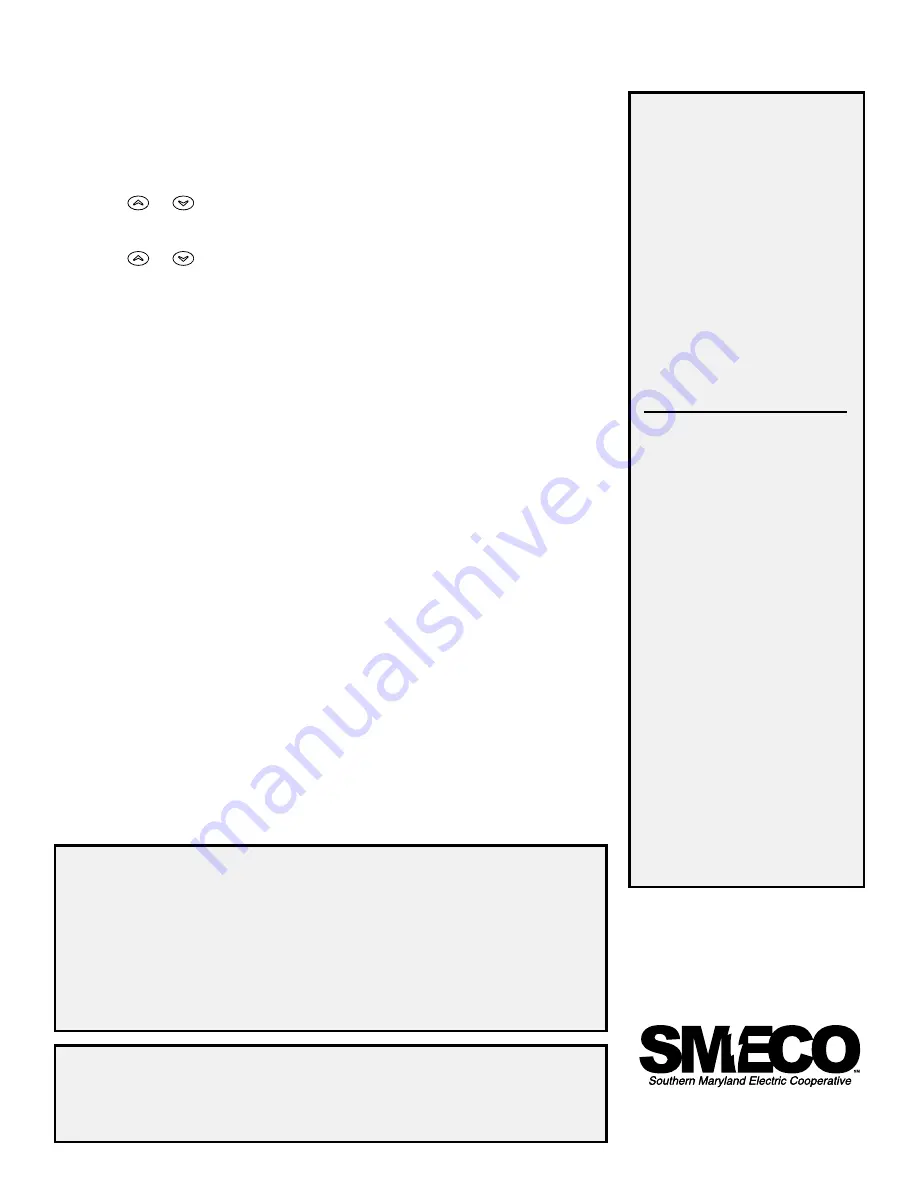
Programming heating/cooling
1. Press
PRGM
twice. The thermostat enters
cooling
programming mode
(COOL displays). If you want to program heating, press
MODE
(HEAT
displays).
Programming starts with the weekday schedule. The programmed
temperature for the first period (MOR) flashes.
2. Press or to select the desired temperature for the MOR period.
3. Press
SELECT
. The programmed start time for the MOR period flashes.
4. Press or to select the desired start time for the MOR period. The
time changes in 15 minute increments.
5. Press
SELECT
to change back to the temperature flashing first before
changing to the next time of day period.
6. Press
PRGM
to move on to the next period (DAY). The programmed
temperature for the DAY period flashes.
7. Repeat steps 2-5 to select the temperature and start time for the DAY
period.
8. Press
PRGM
and repeat steps 2-5 for the EVE and NHT periods.
9. Press
PRGM
to move on to the weekend schedule.
10. Repeat steps 2-8 to program the periods of the day for the weekend
schedule.
11. If you want to program any days of the week individually, press
PRGM
one
or more times to select the day you want to program. The individual day
schedule overrides the weekday or weekend schedule for the selected day.
12. Repeat steps 2-8 to program the selected day.
13. Repeat for any additional days you want to program individually.
14. Press
RUN
when you are done programming.
Your thermostat is now ready to provide maximum comfort and efficiency.
Batteries:
Batteries are not required to keep your programming data. With 2
optional AA batteries installed, your thermostat will maintain the day and time
and will continuously display the room temperature during a loss of AC power.
Clock:
The clock on your thermostat is updated automatically every 24 hours
by the system. As long as your thermostat has functioning batteries, you should
not need to change the time setting.
Periods of the Day
Your thermostat allows
you to program 4 different
periods of the day. You
select the start time and
temperature for each
period.
• MOR (Morning)
• DAY
• EVE (Evening)
• NHT (Night)
Press
PRGM
to cycle
through the periods.
Day of the
Week Groups
You can program days of
the week individually or in
groups, to create heating
and cooling programs that
work with your schedule.
• Weekday schedule –
Programs all 5 week-
days together (displays
as MO TU WE TH FR)
• Weekend schedule –
Programs Saturday
and Sunday together
(displays as SA SU)
• Individual day schedule
Each day or group includes
the 4 periods described
above.
Press
PRGM
to cycle through
the days and periods.
Hints:
• If you don’t want to program a particular day or group, you can skip it.
Press
PRGM
one or more times until you reach the desired day or group.
• If you want to program the days in a group basically the same with only
slight differences, program the group first, then program individual days
as needed. The individual day program overrides the group program.
• At any point in the programming process, you can switch between
heating and cooling programs by pressing
MODE
.
If the temperature shows “--” while in the programming mode for a group of days, it indicates that
at least one of the days in the group has a different temperature program than the other days. If
the time shows “--:--” while in the programming mode for a group, it indicates that at least one of
the days in the group has a different period start time than the other days. To find out which one
is different, press
PRGM
to cycle through the individual days. You can make the setting the same
for all the days within the group by changing the item (setpoint or time).
Call for Assistance
866-921-9474




