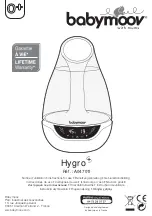i Safety Instructions
i
-
3
i-2-2
Hazard of Electricity
Warning
Inside of this product, there is a power-supplying section with high voltage separated
by the cover panel. Do not operate the product with the cover panel off.
i-2-3
Hazard of Hot Surface
Warning
Since this product has parts that become hot during operation, there is the danger of
burn-associated injuries. These parts remain hot even after power is off. Wait until the
unit has cooled down before touching.
i-2-4
Hazard of Rotating Fan Motor
Warning
Since this product has parts that rotate during operation, there is the danger of injury
resulting from direct contact. The fan and rotor will start/stop automatically. Thus, do
not work on them when power is on.
i-2-5
Danger of Compressed Air Circuit
Warning
Before replacing or cleaning parts, be sure to relief the pressure remained inside of the
product until the gauge indicates
“0”. High pressure can propel object at high velocity
and cause injury.