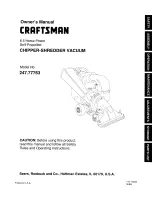HRX-OM-Y120
Chapter 3 Serial communication
3.8
Message configuration
HRL Series
3-8
Table 3.8-1 ASCII mode message frame
a)Start
b)Slave
Address
c)Function
d)Data
e) Checksum
(LRC)
f)End
[:]
XX
XX
XX
XX
XX
~
XX
XX
XX
[CR]
[LF]
a) Start
The start of the message. [:](3Ah) (ASCII)
b) Slave Address
This is a number to identify this product.
“1" is the default setting.
This can be changed by the touch panel.
c) Function
(Refer to
”)
Command is assigned.
d) Data
Depending on the function, the address and the number of the
register, the value of reading/writing are assigned.
e) LRC
LRC method
Refer to
’’.
f) END
The end of the message. [CR](0Dh)
+
[LF](0Ah)
2)
RTU mode frame
RTU mode starts from and ends with at least 3.5 characters of silent interval. Silent
interval is indicated by T1-T2-T3-T4.
Table 3.8-2 RTU mode message frame
a)Start
b)Slave
Address
c)Function
d)Data
e) Checksum
(CRC)
f)End
T1-T2-T3-T4
XX
XX
XX
~
XX
XX
XX
T1-T2-T3-T4
a) Start
In Modbus RTU mode, message frames are separated by a silent interval
(non-communication time). At least 3.5 characters of silent interval are necessary
at the beginning and the end of the communication frame.
b) Slave Address
This is a number to identify this product.
“1" is the default setting. This can be
changed by the touch panel.
c) Function (Refer to
Command is assigned.