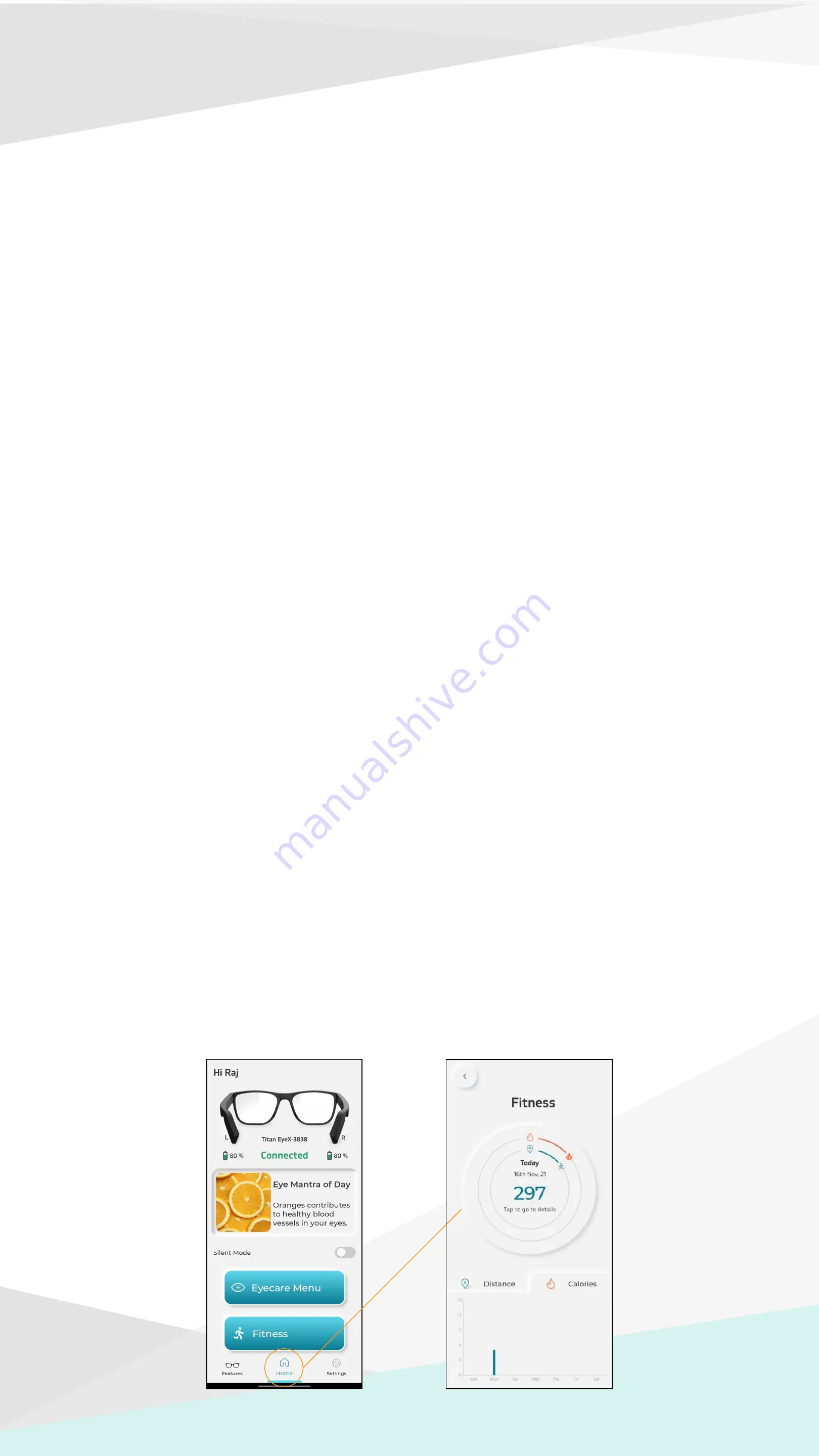
Display Fitness Data: steps, distance, calories and active time.
Find Glasses: Glasses will beep when the user selects the ‘Find
Glasses’ option on the app.
Locate Glasses: If glass went to power off or glass got
disconnected.
Play Notifications Using Text to Speech (only on Android).
Calendar Alerts.
Custom Swipe 1:
Glasses Reads Time & Weather,
Camera Remote Snap
Custom Swipe 2:
Glasses will find the paired phone by beeping on the
phone.
Presentation Controls on Computer.
Change Glasses Settings.
The fitness main screen displays the current day’s fitness data. It
displays a target wheel with steps walked and progress to the
target. The target steps are set to 5,000 steps as default. This
target can be changed in settings. The fitness screen also
displays distance walked, calories burned and active time for the
current day
Functions Provided With the App
Additional Features with App
App Main Screen & Fitness Screens
App Main Screen
App Fitness Screen
App Functionality
Summary of Contents for TITAN EYEX
Page 1: ...User Guide ...


































