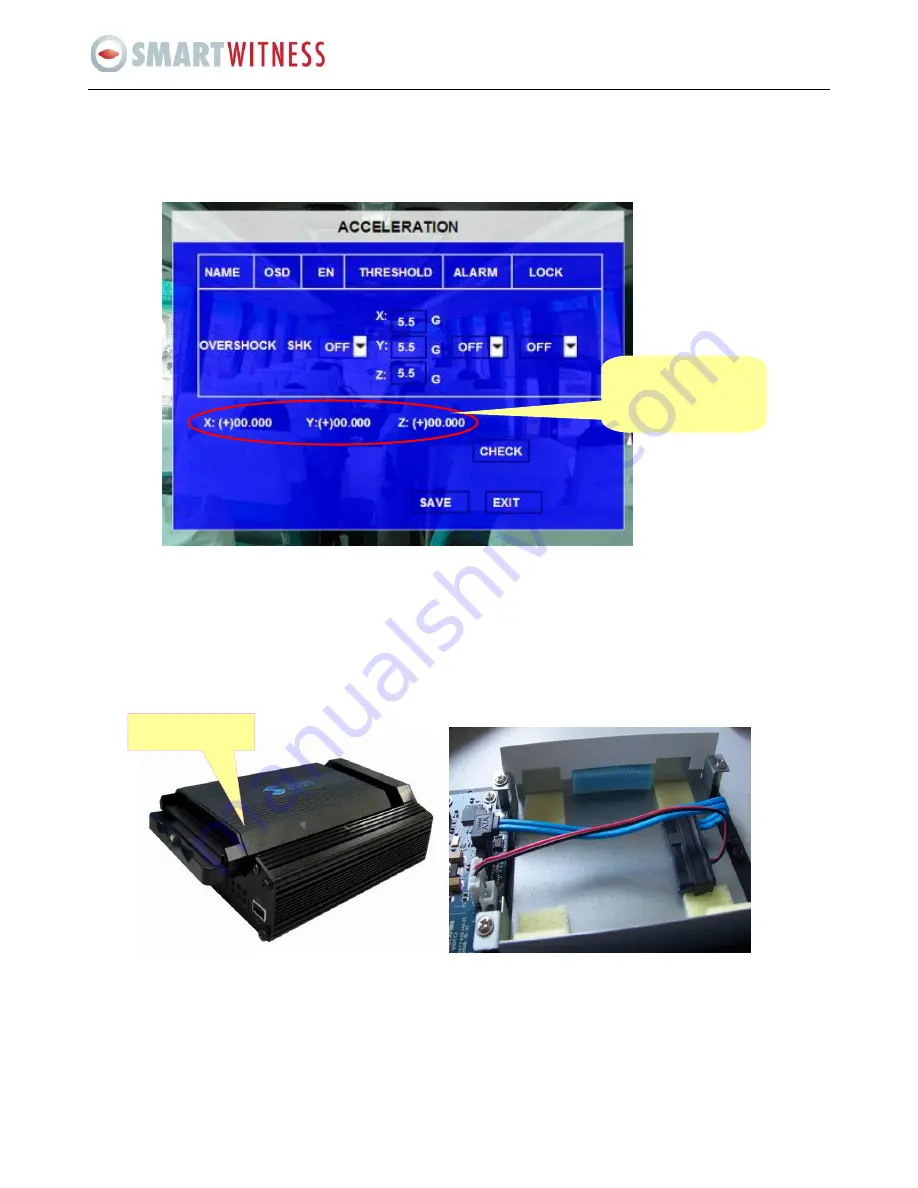
11
SVC400P/SVC800P - Installation Manual
11. INTERTIAL SENSOR CONNECTION
If the MDVR’s is connected to the inertial sensor then you track its features in the unit’s Graphical User Interface (GUI) as
following (
SYSTEM
>
SENSOR
>
ACCELERATION
; and then press check):
After installing the inertia sensor, make sure that the
ENABLE
switch is turned on. Then press
CHECK
to verify its current values
(all the values will be defaulted to 0).
12. HDD INSTALLATION
Open the lock with the key in fittings box, remove the HDD box and screws, and then open the box, as the picture
below:
Install the foam pad on both sides. Since there is no screw here, we are use rubber cover and foam pad as a
vibration absorber. One side of the box is a blue foam pad; the other side is two yellow foam pads.
Put the rubber cover on both sides of the SATA HDD, the side with a rubber band should be near to the circuit
board. Connect the cable (please make sure the data cable is connected properly).
Put the cover back-on and then refit the screws.
Please Note:
Please lock the HDD after successfully installing the HDD, otherwise the MDVR will not start-up.
If you move the inertia
sensor, then the values
for X/Y/Z will change.
Hard disk cartridge














