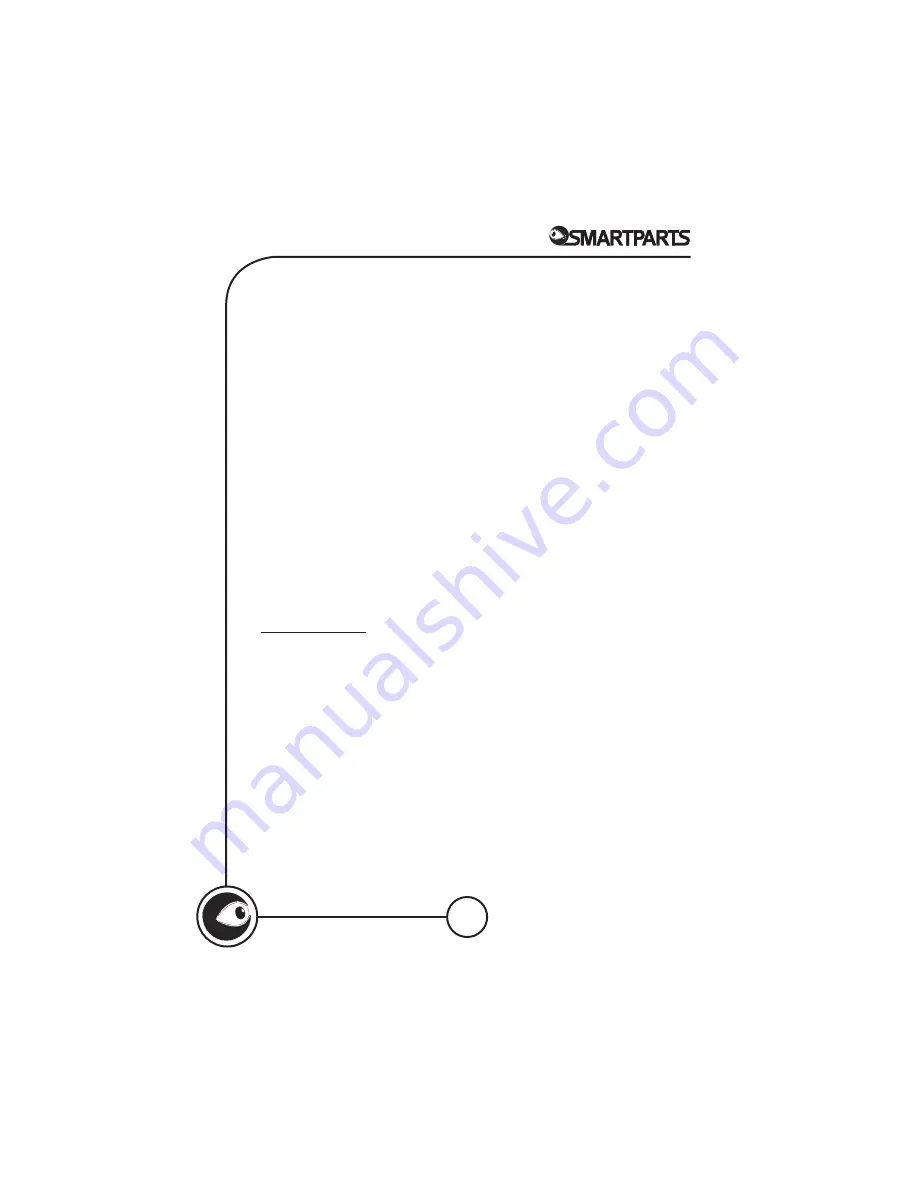
4
Using Your Digital Frame
Install the stand for tabletop display, or mount to a wall. Connect the
supplied AC adapter.
Insert a memory card in the digital picture frame ( with the card’s
electrical contacts towards the back of the unit). Once the power is on,
a slide show will begin automatically. To turn the frame off,
hold down
the Play/Pause button. Press the button again to turn the frame back on.
To pause the slide show, press the PLAY/PAUSE button briefly, and the
slide show will be stopped. The current photo will remain on the screen
until the PLAY/PAUSE button is pressed again, at which time the slide
show will resume.
To display the next or previous picture, press the Next button or the
Previous button.
Please note that larger files will take longer to load. For a fast slide
show, it may be necessary to resize your photos either manually or
using
OptiPix
™
software by Smartparts,Inc., which can be downloaded
at www.optipix.com.
The Rotate button allows photos to
be
turned
270
degrees
for
proper
viewing.
Summary of Contents for SP56
Page 1: ......








