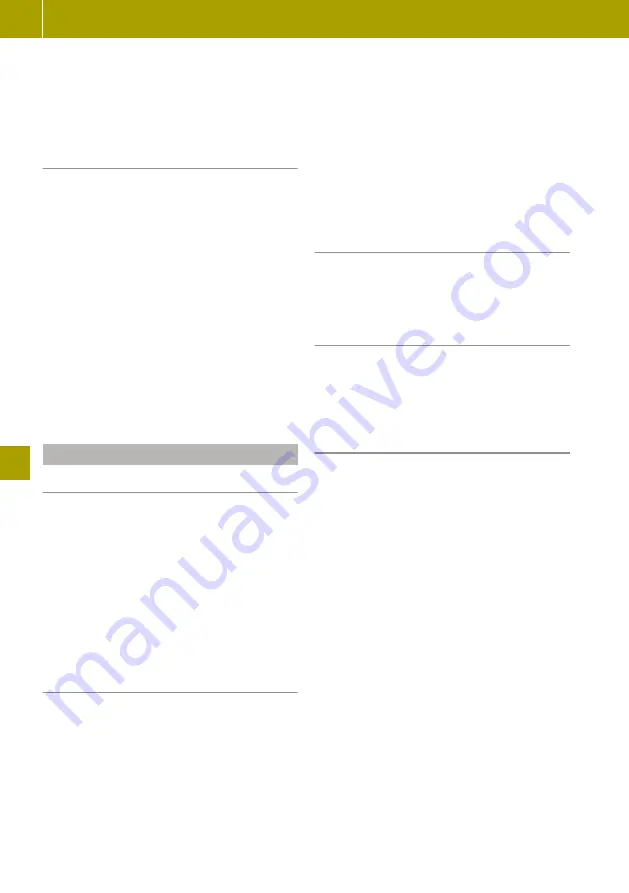
R
Home to work
R
Work to home
R
Change the home to work route
Changing the settings for traffic infor-
mation
X
Select
Navigation
>
TomTom Services
>
Traffic
>
Traffic info. settings
.
X
Select one of the following settings:
R
Always change to this route
If a faster route has been calculated due
to a traffic report, the navigation system
automatically changes the route.
R
Request confirmation for route
If a faster route has been calculated due
to a traffic report, the navigation system
will ask which route should be used.
R
Never change my route
The navigation system will not change
the route, even if a traffic announcement
has been made.
Setting the navigation system
Setting the voice
The voice which is used for navigation com-
mands can be changed. It is possible to
choose between computer-generated voices
or voices recorded by professionals. For voi-
ces that have been recorded by professio-
nals, only basic navigation commands will
be spoken.
X
Select
System
>
Sound
>
Voice
.
X
Select voice for playback.
X
To listen to the voice, select
Test
.
Setting the voice output
The read-aloud function is only available in
a computer-generated voice.
X
Select
System
>
Sound
>
Voice output
settings
.
X
Select one of the following settings:
R
Read early warning instructions
aloud
R
Read motorway lane instructions
aloud
R
Read traffic info. aloud when nav‐
igating
R
Read foreign street names aloud
R
Read street numbers aloud
R
Read street names aloud
R
Read weather information aloud
R
Read POI warnings aloud
R
Read aloud warnings
R
Read signposts aloud
Changing the map
X
Select
Navigation
>
Settings
>
Change
map
.
X
Select the desired map.
Changing the map colours
X
Select
Navigation
>
Settings
>
Change
map colours
.
X
Press
,
or
.
to select the desired
display.
Changing the settings for electric drive
X
Select
Navigation
>
Settings
>
electric
drive settings
.
The following functions can be called up:
R
deactivating or activating the battery
warning
When the charge status of the high-
voltage battery has reached 20% and the
battery warning is activated, a display
message appears.
R
showing or hiding charging stations on
the map
R
managing charging stations
R
selecting the charging cable
The settings for both the type of charging
and charging cable are used by the naviga-
tion system to refine the selection of avail-
able charging stations. During navigation,
the following options can be selected via the
W
context menu:
R
Search for type of charging
R
Search for electricity provider
R
Display all charging stations
A display message appears if there is some
incompatibility between the defined set-
tings and a selected charging station.
136
Using the navigation system
>> Using the smart Media-System
.






























