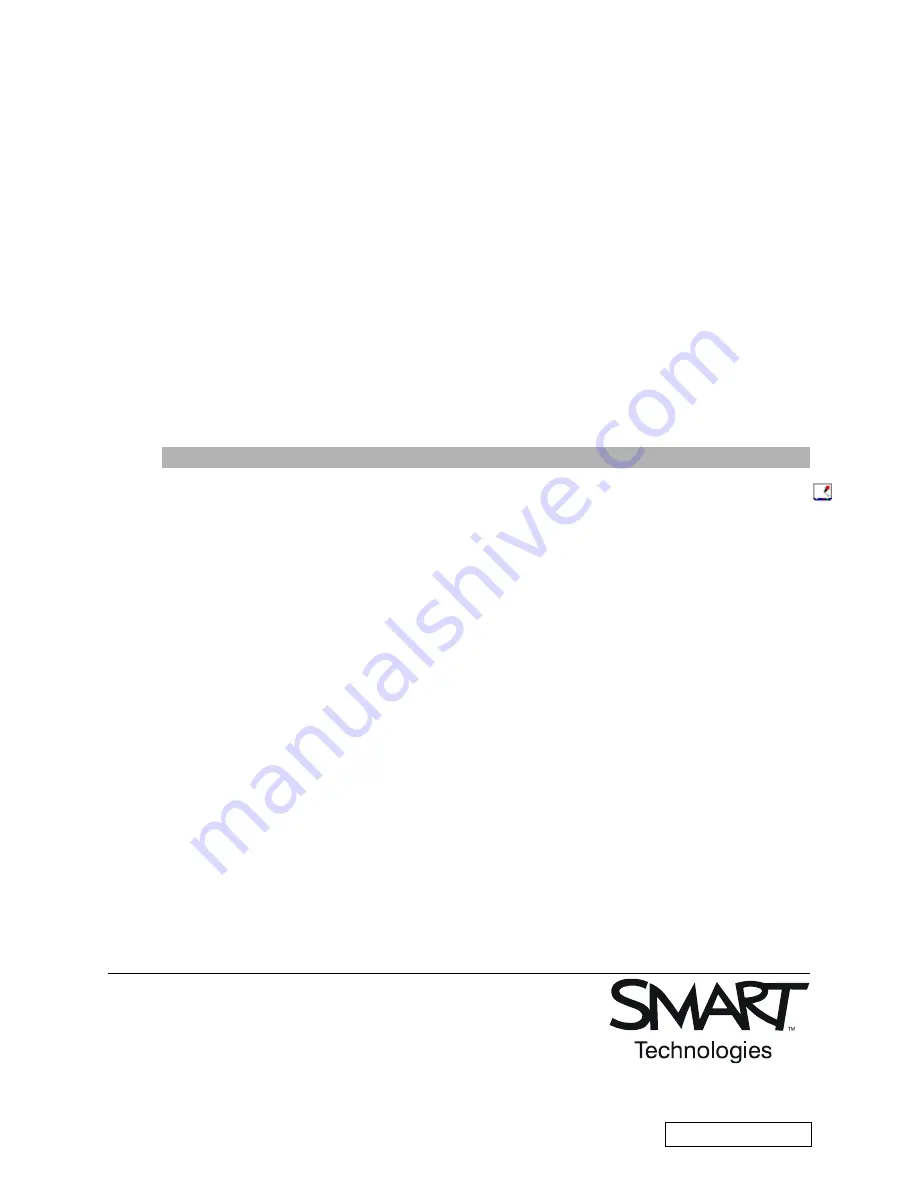
SMART Technologies Inc.
1207 – 11 Avenue SW, Suite 300
Calgary, AB T3C 0M5
CANADA
S1.403.228.5940 or Toll Free 1.866.518.6791 (Canada/U.S.)
Support Fax +1.403.806.1256
[email protected] www.smarttech.com
© 2004–2005 SMART Technologies Inc. All rights reserved. Sympodium and the SMART logo are trademarks of SMART Technologies Inc. All other third-party product and
company names may be trademarks of their respective owners. Contents are subject to change without notice. 07/2005.
99-00677-00 Rev A0
4. To change the function of the Keyboard function button or the Right-Click pen tool button,
press the arrow beside the appropriate graphic and select the function you’d like.
Setting the Pen Tool Defaults
The installation guide states on page 18 and 19 that you can set up the DT770 so that when you
turn it on, a particular pen tool is active. However, this functionality is not available if your DT770 is
connected to a Mac computer.
Enabling the Pen Touch Only or Finger Touch Only Mode
On page 19, the installation guide states that you can disable the DT770’s ability to detect your
finger by switching to Pen Touch Only mode, or you can disable the DT770’s ability to detect the
tethered pen by switching to Finger Touch Only mode. However, these modes are not available if
your DT770 is connected to a Mac computer.
Orienting the Cameras
The default orientation level is the Standard (9 Points) orientation. However, if your DT770 is
connected to a Mac computer, use the Quick (4 Points) orientation level.
1. Press the
SMART Board
icon in the Dock, and press
Open Control Panel
.
2. Press
Advanced
.
3. Press the
Pick Orientation Precision
tab.
4. Select
Quick (4 Points)
.
Calibrating the Cameras
The installation guide states on page 26 that you can realign the cameras by performing a simple
calibration procedure. However, this functionality is not available if your DT770 is connected to a
Mac computer.
To change the orientation level to Quick (4 Points)



