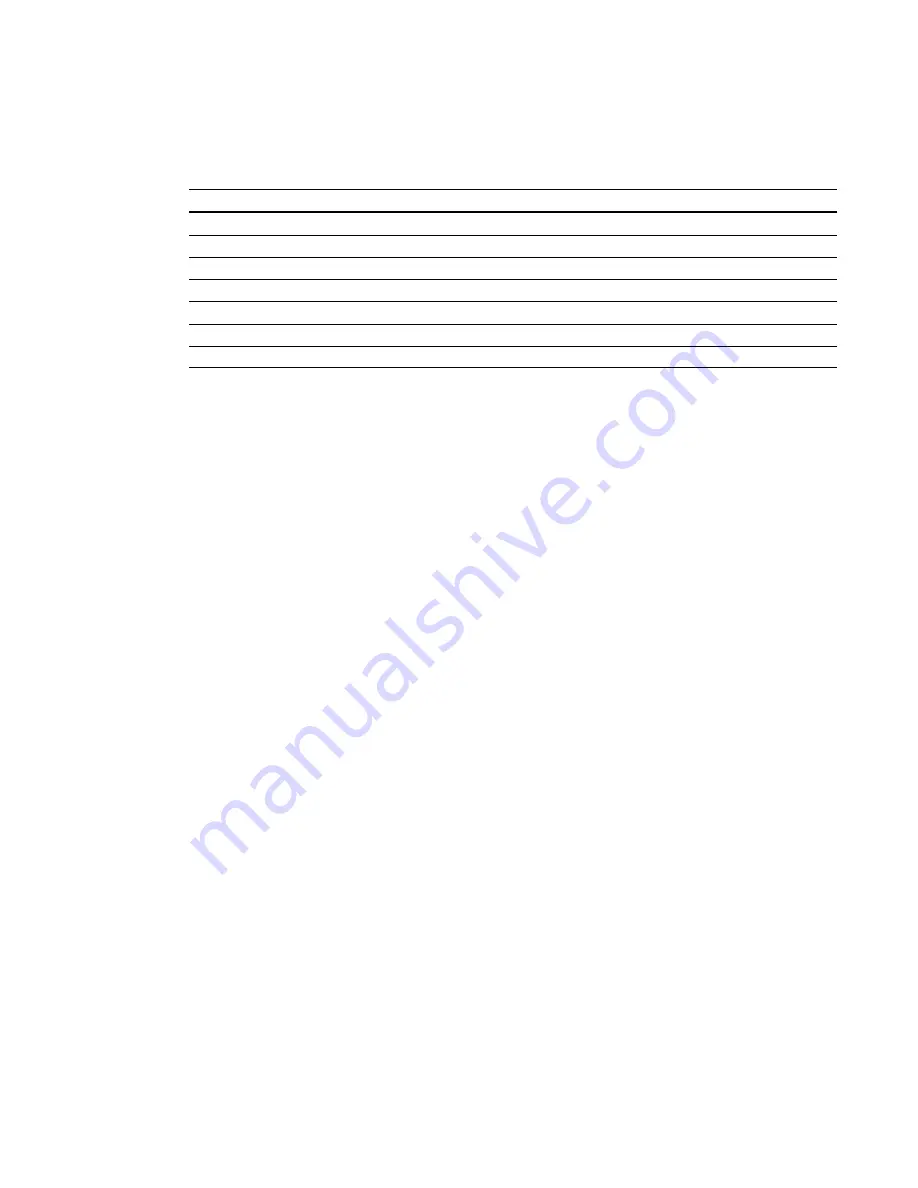
These commands inform you of the current system settings. These commands are available even
when the projector is in Standby mode.
Command
Response
get lamphrs
lamphrs=[current lamp hours of operation]
get syshrs
syshrs=[current projector hours of operation]
get fwverddp
fwverddp=[current projector firmware version]
get fwvernet
fwvernet=[current network firmware version]
get fwvermpu
fwvermpu=[current processor firmware version]
get fwverecp
fwverecp=[current ECP firmware version]
get vgaoutnetenable
vgaoutnetenable=[current]
A P P E N D I X
A
Remotely managing your interactive whiteboard system
64
Summary of Contents for SMART Board 480
Page 1: ...SMART Board 480i5 Interactive Whiteboard System User s Guide PLEASE THINK BEFORE YOU PRINT...
Page 8: ......
Page 32: ......
Page 44: ......
Page 58: ......
Page 78: ......
Page 86: ......
Page 87: ...Toll Free 1 866 518 6791 U S Canada or 1 403 228 5940 www smarttech com...




























