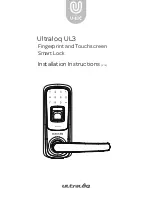The App is a smart lock management software. The
App communicates with the lock via Bluetooth BLE , via
the App manage the lock (
passcode, card,
fingerprint,
electronic key) and unlock & lock, read access records,
support firmware upgrade, and software functions update.
The App electronic key
,
passcode and card
fingerprint,
can be limited to the opening period and the electronic
key and passcode can be sent to the user in far away.
The App supports multi languages: Chinese, Traditional
Chinese, E nglish, Spanish, Portuguese, Russian, F rench,
Malay, etc.
TTLOCK App
Scan to download The App/or enter
“TT Lock” search to download.
Summary of Contents for DEADBLOT
Page 20: ...in e...
Page 21: ......
Page 22: ......
Page 23: ......
Page 24: ......
Page 25: ......
Page 26: ...adds to the look successfully...
Page 27: ......
Page 28: ......
Page 29: ......
Page 30: ...ized Passcode...
Page 32: ...8 Omit lock icon...
Page 33: ...9 2 group management settings...