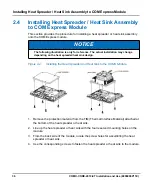38
COMX-CORE-2610-ET Installation and Use (6806800P11E)
Hardware Preparation and Installation
Removal
2.5.2
Removal
1.
From the top side of the COM Express module assembly, locate the five screws that
connect the COM Express module assembly to the carrier board.
2.
Loosen and remove the screws.
3.
While holding the edges, pull the COM Express module from the carrier board.
Summary of Contents for COMX-CORE-2610-ET
Page 1: ...COMX CORE 2610 ET Installation and Use P N 6806800P11E January 2020...
Page 6: ...6 COMX CORE 2610 ET Installation and Use 6806800P11E Table of Contents...
Page 8: ...List of Figures 8 COMX CORE 2610 ET Installation and Use 6806800P11E...
Page 16: ...16 COMX CORE 2610 ET Installation and Use 6806800P11E About this Manual...
Page 88: ...88 COMX CORE 2610 ET Installation and Use 6806800P11E BIOS Standard Status Codes...
Page 91: ...1...