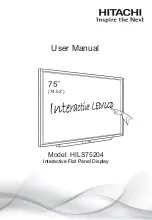99-00915-20 B0
Appendix A: Replacing Your UF55/UF55w Projector Lamp
43
Removing the Projector from the Boom
Before you can replace the projector lamp, you
must remove the projector from the boom.
To remove the projector from the boom
1.
Wait for the projector to cool by allowing
the fan to completely shut down. Unplug
the power cable at the projector to shut
down the lamp. Disconnect the power
cord from the power outlet.
2.
Disconnect all remaining connected
cables. To see steps on removing the
cable cover properly, see the
UF55/UF55w Projector User’s Guide
.
3.
While firmly holding the projector with
your hand, and without putting pressure
or weight on the projector boom, remove
the one screw holding the cover in place.
Put the screw in a safe place. Remove the
cover on the top of the boom.
Summary of Contents for 600i3
Page 1: ...Configuration and User s Guide SMART Board 600i3 Interactive Whiteboard System...
Page 8: ...vi Important Information 99 00915 20 B0...
Page 16: ...6 About Your SMART Board 600i3 Interactive Whiteboard System 99 00915 20 B0...
Page 28: ...18 Installing Your SMART Board 600i3 Interactive Whiteboard System 99 00915 20 B0...
Page 42: ...32 Using Your SMART Board 600i3 Interactive Whiteboard System 99 00915 20 B0...
Page 79: ......