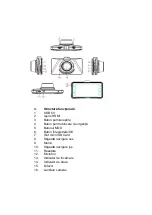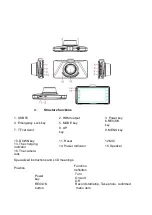2. Use included car power charger.
LCD screen will be displayed in the process of charging charging icon,
red indicator light is bright,
charging is complete, the red light is put out.
Memory card
Basic operation
The MicroSD memory card according to the printing
direction, straight forward card slot, until heard a loud sound
"card".
Remove card: to push forward the MicroSD card, card
removed after pop up.
This product equipped night vision function and has
below three modes:
Video mode: recorded a video/Automatically night vision
mode when light is weak.
Picture mode: take photographs
Playback modes: play the photographs and video
Using the MODE key switch between modes. After system boot,
video mode by default.
5 seconds colour mode
In night vision mode, Car number plate may be blank because of strong light contrast.
Press mode key when recording, to change night vision mode to normal color mode.
After 5 seconds, it can back to night vision mode.
Video mode option