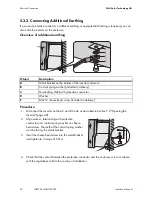Electrical Connection
SMA Solar Technology AG
36
WB33-38-IA-IEN120940
Installation Manual
5.6 Communication
The inverter is equipped with a slot for communication interfaces which enable it to communicate with
data loggers (e.g., Sunny WebBox) or a PC with appropriate software (e.g., Sunny Explorer).
Refer to the communication interface manual for a detailed wiring diagram and installation
instructions.
The inverter's active power can be limited or the displacement power factor cos φ can be set
externally using the Power Reducer Box by SMA Solar Technology AG. You will find detailed
information on active power limitation and on setting the displacement power factor cos φ in the
technical description "Operating Parameters" at www.SMA.de/en.
5.7 Setting the Grid and Country Parameters
A detailed description of the operating parameters for the inverter is available in the download area
at www.SMA.de/en in the category "Technical Description" of the respective inverter.
5.7.1 Setting the Installation Country
Using the "Default" parameter, you can set the country of installation and/or the grid connection
standard valid for that country via a communication product (e.g., Sunny WebBox) or a PC with
corresponding software (e.g., Sunny Data Control or Sunny Explorer). However, this is only required
if the inverter was originally ordered for another country. You can see the standard to which the
inverter was set upon delivery on the type label and on the included supplementary sheet with the
default settings.
Changing grid-relevant parameters and country parameters
To change grid-relevant parameters, you need a personal access code – the so-called
SMA Grid Guard code. The application form for the personal access code is available in
the download area at www.SMA.de/en, in the "Certificate" category of the respective
inverter.
Confirm the changes to these parameters with your network operator.