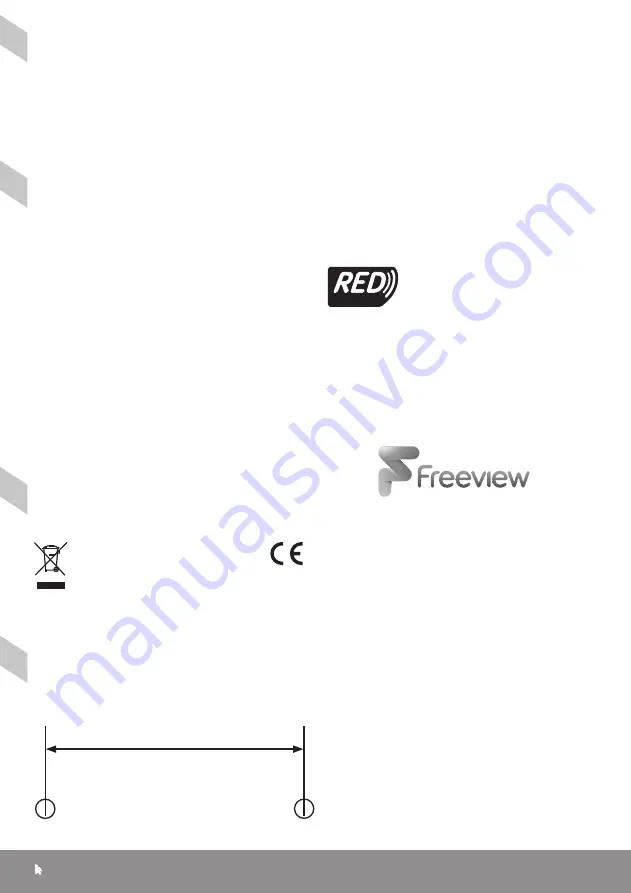
6
Support: www.slxtechnology.com/support
Wall Mounting Drilling Template
Technical Support
If you experience problems setting up your
aerial, please visit our technical website at
www.slxtechnology.com/support
you can
send us a message or
live chat
during office
hours.
Waste electrical and electronic
products should not be disposed of
with household waste. Please recycle
where facilities exist. Check with your
Local Authority for recycling advice.
© Philex Electronic Ltd 2017. v1 MK42 0NX
SLx2B
Prepare holes with centres 50mm apart
for wall mounting
Declaration of Conformity
Hereby, Philex declares that this booster/
amplifier for TV broadcast reception in
domestic premises is in compliance with the
Radio Equipment Directive 2014/53/EU.
The full Declaration of Conformity is available
by contacting the following internet address:
www.slxtechnology.com/DoC
Standard:
EN 303 354
Product Type: D Signal Distribution Amplifier
Suitable for digital TV signal distribution
Ch21-60 from a receiver or from an aerial
fitted with a 4G filter in the UK and EIRE.
COMPLIANT
























