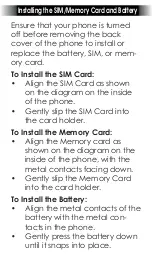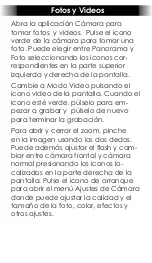Multi-Task Switchover
Your phone supports multi-task operation,
allowing you to switch between different
applications easily. To view this screen,
press and hold the Home button. From
here, you can switch to a new program by
pressing the corresponding screen. To close
a program, swipe its screen left, and to lock
a program, swipe its screen right.
Summary of Contents for SP5033
Page 1: ...Quick Start Guide SP5033 SP5043...
Page 17: ...GUIA DE INICIACI N R PIDA SP5033 SP5043...
Page 32: ......