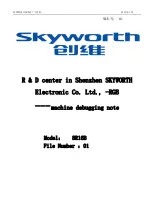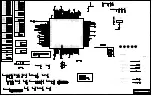创维制造总部平板厂工程科
新品导入组
1
、
Entering method
:
Use the remote control to open the SOURCE menu, press the order of input password 3195 to enter the factory menu;
Press the remote control upward, the down arrow key to select items, the lower menu or adjust the parameters
according to the left and to the right, enter, press the MENU button from the menu to return to the previous menu..
Factory menu in System FAC.HOTKEY is set to On, the direct use of shortcut button on the remote control to enter or
exit the menu
2
、
Exit the method
:
Press the MENU key step by step from the menu.
3
、
Enter the aging model
:
Factory menu in System Fac.Hotkey should be set to ON, according to factory remote control 39H (AGING) key to
enter the aging, aging model opened in the middle of the screen there will be AGING MODE blue menu. Press remote
again to factory remote control 39H (AGING) key to exit the aging model.
C
、
Network IP address check
To enter the main interface, select
SETTING
CHECK IP AND MAC
SELECT SETTING
Summary of Contents for 8R16B
Page 13: ... 13 Block Diagram ...
Page 29: ... 35 Main PCB Top 1 8R16B 5800 A8R16B 0P00 Main PCB Top ...
Page 30: ... 36 Main PCB Bot 1 8R16B 5800 A8R16B 0P00 Main PCB Bot ...
Page 46: ......
Page 47: ......
Page 48: ......
Page 49: ......
Page 50: ......